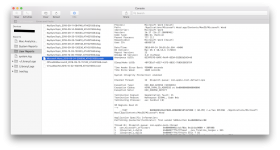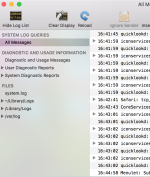Problems with Word
Hit CMD+space and then Console to up the console app. Now click on User Reports on the left and see if you find any file with a ".crash" ending named Microsoft Word. If you do, click on it and if you can't make heads or tails out of what is being said there, copy the contents and paste it here to give us a clue as to what is going on.
Hello Raz0rEdge
Thank-you for your help.
I think I have done what you suggested correctly. I have pasted the information below. I have no idea what it means.
once again, your help will be much appreciated.
Many thanks
08/10/2018 09:14:56.868 spindump[1212]: com.apple.message.domain: com.apple.crashreporter.writereport.cpu_resource.diag
com.apple.message.signature: Microsoft Word
com.apple.message.signature2: UNBUNDLED ||| 14.7.7 (14.7.7) ((null))
com.apple.message.signature3: cpu usage
com.apple.message.result: noop
com.apple.message.summarize: YES
SenderMachUUID: 51F7D38E-8CA0-3A73-89A4-20C771D6831B
09/10/2018 04:42:40.382 spindump[1114]: com.apple.message.domain: com.apple.crashreporter.writereport.cpu_resource.diag
com.apple.message.signature: Microsoft Word
com.apple.message.signature2: UNBUNDLED ||| 14.7.7 (14.7.7) ((null))
com.apple.message.signature3: cpu usage
com.apple.message.result: noop
com.apple.message.summarize: YES
SenderMachUUID: 51F7D38E-8CA0-3A73-89A4-20C771D6831B
09/10/2018 06:58:04.823 spindump[1114]: com.apple.message.domain: com.apple.crashreporter.writereport.cpu_resource.diag
com.apple.message.signature: Microsoft Word
com.apple.message.signature2: UNBUNDLED ||| 14.7.7 (14.7.7) ((null))
com.apple.message.signature3: cpu usage
com.apple.message.result: noop
com.apple.message.summarize: YES
SenderMachUUID: 51F7D38E-8CA0-3A73-89A4-20C771D6831B
09/10/2018 08:58:04.138 spindump[1114]: com.apple.message.domain: com.apple.crashreporter.writereport.cpu_resource.diag
com.apple.message.signature: Microsoft Word
com.apple.message.signature2: UNBUNDLED ||| 14.7.7 (14.7.7) ((null))
com.apple.message.signature3: cpu usage
com.apple.message.result: noop
com.apple.message.summarize: YES
SenderMachUUID: 51F7D38E-8CA0-3A73-89A4-20C771D6831B