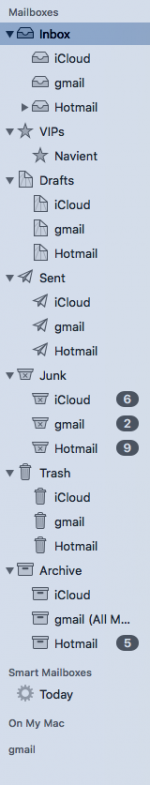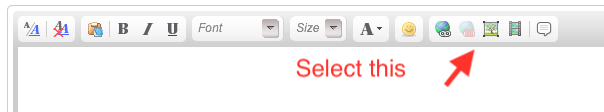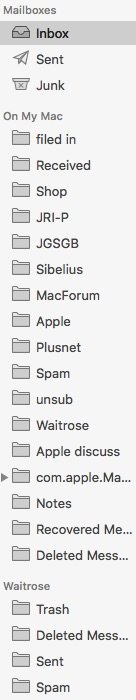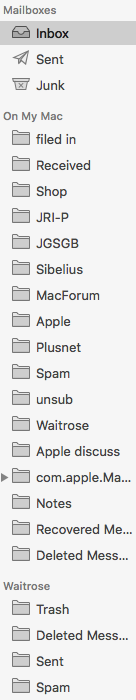- Joined
- Nov 19, 2014
- Messages
- 203
- Reaction score
- 0
- Points
- 16
- Location
- London, UK
- Your Mac's Specs
- iMac OS 10.13.6 with 8Gb memory
My ordinary Trash mailbox has disappeared from its position near the top of the Mailboxes list.
There is another Trash box at the bottom under 'Waitrose' where trashed messages up to two days ago are stored, but I cannot find more recent ones.
This is awkward, partly because having the Trash box at the top is more convenient, but mainly because sometimes I trash messages by mistake and need to recover them.
David
I have High Sierra on a 21.5 inch iMac, 2.7 GHz Intel Core i5 with 8GB memory. HD has over 800 GB available out of 999.35 GB.
There is another Trash box at the bottom under 'Waitrose' where trashed messages up to two days ago are stored, but I cannot find more recent ones.
This is awkward, partly because having the Trash box at the top is more convenient, but mainly because sometimes I trash messages by mistake and need to recover them.
David
I have High Sierra on a 21.5 inch iMac, 2.7 GHz Intel Core i5 with 8GB memory. HD has over 800 GB available out of 999.35 GB.