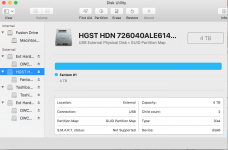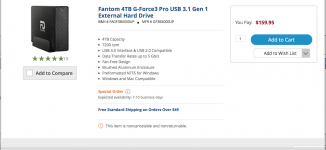- Joined
- Oct 16, 2010
- Messages
- 17,541
- Reaction score
- 1,576
- Points
- 113
- Location
- Brentwood Bay, BC, Canada
- Your Mac's Specs
- 2011 27" iMac, 1TB(partitioned) SSD, 20GB, OS X 10.11.6 El Capitan
Creating separate partitions as noted above is never a good idea.
Hmmm…??? I'd say that's a bit of a generalization statement Charlie, even if possibly taken out of context.
There are lots of good reasons for creating and using volume partitions, but agreed that the suggested solution above isn't one of them. At least IMHO.
- Patrick
======