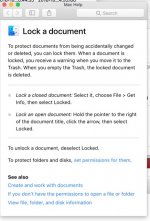- Joined
- May 24, 2011
- Messages
- 498
- Reaction score
- 2
- Points
- 18
- Location
- New York City
- Your Mac's Specs
- MacBook Pro 16 Inch 2019 MacOS Catalina 10.15.3 (19D76)
I am using OS X Sierra 10.12.6. I have a very large folder that has been locked since 2011. It was created on 2011 and modified on 2012. I want to unlock it so I can delete it. However, I can't. When I choose Get Info the Locked button is greyed out and checked. When I click the log on the bottom of the get info box it unlocks it but the rest remains locked. Any suggestions?
Thanks
Thanks