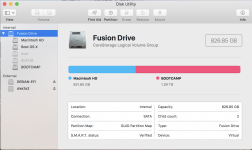- Joined
- Feb 20, 2010
- Messages
- 96
- Reaction score
- 1
- Points
- 8
- Your Mac's Specs
- iMac Late-2015 27" 5K Retina (17,1 - 3.3GHz)
I experienced a power failure when I was in Bootcamp. When I rebooted againI noticed I could not boot into Bootcamp. But I could access the Bootcamp partition in in Finder and be able to work on files.
So when I went to Disk Utility, I noticed that it states the size of the Fusion Drive as being just bigger than macOS install and completely disregards the Bootcamp partition
diskutil cs list
$ diskutil list
What command do I need to issue to add the Bootcamp partition back into Fusion Drive?
So when I went to Disk Utility, I noticed that it states the size of the Fusion Drive as being just bigger than macOS install and completely disregards the Bootcamp partition
diskutil cs list
Code:
CoreStorage logical volume groups (1 found)
|
+-- Logical Volume Group DD388015-1FFF-4831-9CF2-9CD8367E2742
=========================================================
Name: iMac
Status: Online
Size: 826852675584 B (826.9 GB)
Free Space: 749568 B (749.6 KB)
|
+-< Physical Volume 1CA5E61B-C026-4CF8-8AF4-B7DF7F5F22D2
| ----------------------------------------------------
| Index: 0
| Disk: disk1s2
| Status: Online
| Size: 120338849792 B (120.3 GB)
|
+-< Physical Volume 8E14E744-451B-416F-A1BB-381DAE3E02EA
| ----------------------------------------------------
| Index: 1
| Disk: disk0s2
| Status: Online
| Size: 706513825792 B (706.5 GB)
|
+-> Logical Volume Family 1D47764C-26B0-4C36-93A7-323A023C19A6
----------------------------------------------------------
Encryption Type: None
|
+-> Logical Volume 94350E47-4BD3-48A2-B9DC-454AACAF0083
---------------------------------------------------
Disk: disk2
Status: Online
Size (Total): 821000273920 B (821.0 GB)
Revertible: No
LV Name: Macintosh HD
Volume Name: Macintosh HD
Content Hint: Apple_HFS
LVG Type: Fusion, Sparse$ diskutil list
Code:
/dev/disk0 (internal, physical):
#: TYPE NAME SIZE IDENTIFIER
0: GUID_partition_scheme *2.0 TB disk0
1: EFI EFI 209.7 MB disk0s1
2: Apple_CoreStorage iMac 706.5 GB disk0s2
3: Apple_Boot Recovery HD 650.0 MB disk0s3
4: Microsoft Basic Data BOOTCAMP 1.3 TB disk0s4
/dev/disk1 (internal, physical):
#: TYPE NAME SIZE IDENTIFIER
0: GUID_partition_scheme *121.3 GB disk1
1: EFI EFI 209.7 MB disk1s1
2: Apple_CoreStorage iMac 120.3 GB disk1s2
3: Apple_Boot Boot OS X 134.2 MB disk1s3
4: Apple_HFS Boot OS X 134.2 MB disk1s4
5: Linux Filesystem boot 73.4 MB disk1s5
6: Linux Filesystem 440.4 MB disk1s6
/dev/disk2 (internal, virtual):
#: TYPE NAME SIZE IDENTIFIER
0: Apple_HFS Macintosh HD +821.0 GB disk2
Logical Volume on disk1s2, disk0s2
94350E47-4BD3-48A2-B9DC-454AACAF0083
Unencrypted Fusion DriveWhat command do I need to issue to add the Bootcamp partition back into Fusion Drive?