You are using an out of date browser. It may not display this or other websites correctly.
You should upgrade or use an alternative browser.
You should upgrade or use an alternative browser.
Can anyone suggest an app that will display USB signals?
- Thread starter tofu97
- Start date
- Joined
- Jan 20, 2012
- Messages
- 5,068
- Reaction score
- 431
- Points
- 83
- Location
- North Carolina
- Your Mac's Specs
- Air M2 ('22) OS 14.3; M3 iMac ('23) OS 14.3; iPad Pro; iPhone 14
Looking for a Mac app that will display USB signals coming in (and also out would be nice). Any suggestions?
Hello Tofu.. - welcome to the forum!
OTOH, if your interest is w/ Wi-Fi wireless networks, speeds, etc., the Speedtest can be used to check your current DL & UP speeds of your ISP connection; also, there are multiple apps to assess your Wi-Fi network and even others in your vicinity - below is a folder in Launchpad on my laptop showing the ones I use currently - let me stop there since I'm not sure what you are asking, but easy to sort out - Dave
.
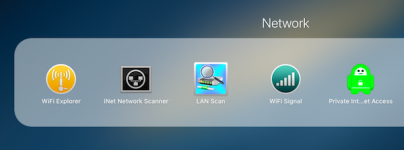
- Joined
- Oct 16, 2010
- Messages
- 17,541
- Reaction score
- 1,576
- Points
- 113
- Location
- Brentwood Bay, BC, Canada
- Your Mac's Specs
- 2011 27" iMac, 1TB(partitioned) SSD, 20GB, OS X 10.11.6 El Capitan
Just try a web search on your question, 'display USB signals' i.e.:
https://www.google.ca/search?client...F-8&gfe_rd=cr&dcr=0&ei=zuyRWuH9FtLe8AegqbWoBQ
Hopefully something helpful you can use among the hits.
- Patrick
======
https://www.google.ca/search?client...F-8&gfe_rd=cr&dcr=0&ei=zuyRWuH9FtLe8AegqbWoBQ
Hopefully something helpful you can use among the hits.
- Patrick
======
Hello, RadDav, by USB I meant USB, not WiFi. So far I have no USB-C devices, just the earlier USB-B. I just want to monitor whether there are signals coming in from a peripheral device, though being able to see outgoing would be nice. I don't necessarily need to decode the signals, though that also would be nice. I'm just trying to do some simple troubleshooting, and want to know whether a device is active. If I had time I could build a cable breakout so I could connect an oscilloscope inline and monitor it that way, but I was looking for something available more quickly.
pm-r, I have of course tried Google search, plus a number of other Web possibilities, and found nothing that looks like what I want.
pm-r, I have of course tried Google search, plus a number of other Web possibilities, and found nothing that looks like what I want.
- Joined
- Oct 16, 2010
- Messages
- 17,541
- Reaction score
- 1,576
- Points
- 113
- Location
- Brentwood Bay, BC, Canada
- Your Mac's Specs
- 2011 27" iMac, 1TB(partitioned) SSD, 20GB, OS X 10.11.6 El Capitan
pm-r, I have of course tried Google search, plus a number of other Web possibilities, and found nothing that looks like what I want.
Fine, but that fact was not mentioned in your original post that would have been helpful.

Have you checked to see if the Automator.app has anything you could possibly use?
- Patrick
======
- Joined
- Nov 15, 2009
- Messages
- 17,614
- Reaction score
- 1,079
- Points
- 113
- Location
- North Louisiana, USA
- Your Mac's Specs
- M1 MacMini 16 GB - Ventura, iPhone 14 Pro Max, 2015 iMac 16 GB Monterey
What kind of usb problems are you having?
The best way to troubleshoot the problem would be to try the following using a new or known good usb cables.
1. Disconnect all usb deices / peripherals.
2. Reconnect one device at a time and test to make sure it is working properly.
The best way to troubleshoot the problem would be to try the following using a new or known good usb cables.
1. Disconnect all usb deices / peripherals.
2. Reconnect one device at a time and test to make sure it is working properly.
- Joined
- May 20, 2008
- Messages
- 44,213
- Reaction score
- 1,424
- Points
- 113
- Location
- U.S.
- Your Mac's Specs
- 2017 15" MBP, 16gig ram, 1TB SSD, OS 10.15
HI just want to monitor whether there are signals coming in from a peripheral device, though being able to see outgoing would be nice.
Can you give us an idea of what USB devices are attached...and what the concerns may be? This may really help us understand the situation.
- Nick
p.s. By the way...if you unplug all USB devices...the signal should be zero (in or out).
- Joined
- Oct 16, 2010
- Messages
- 17,541
- Reaction score
- 1,576
- Points
- 113
- Location
- Brentwood Bay, BC, Canada
- Your Mac's Specs
- 2011 27" iMac, 1TB(partitioned) SSD, 20GB, OS X 10.11.6 El Capitan
p.s. By the way...if you unplug all USB devices...the signal should be zero (in or out). Lol
Hmmm…??? I wonder if it really would be Nick, as I'm guessing the OS may be polling the port(s) to check if anything has been connected?????

- Patrick
======
- Joined
- Feb 14, 2004
- Messages
- 4,781
- Reaction score
- 166
- Points
- 63
- Location
- Groves, Texas
Most are Windows but you might find something, or use a Windows partition : https://www.google.com/search?ei=vv...131k1j0i20i264k1j0i20i263i264k1.0.Bpjgdc6MBVk




