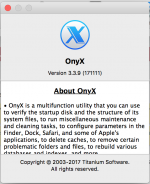- Joined
- Dec 31, 2009
- Messages
- 413
- Reaction score
- 3
- Points
- 18
- Location
- California
- Your Mac's Specs
- 2016 Macbook Pro 512g.15" 16g.ram Ipad2Air 64gb wifi+4g Iphone 6s 64gig
I tried to run Onyx today but says it couldn't run because my hd isn't journaled. I am running the latest High Sierra. I did have to do a re-instal yesterday via TM if that means anything. So My question is, how do i go about Journaling my hd? Thanks in advance.
One more thing. When my laptop wakes from sleep I have half my screen black, from left to right. but when I log in it disappears. Should I do a SMC reset? This laptop has been a headache since day of purchase. I've already had a new hd and logic board but in(under warranty).
One more thing. When my laptop wakes from sleep I have half my screen black, from left to right. but when I log in it disappears. Should I do a SMC reset? This laptop has been a headache since day of purchase. I've already had a new hd and logic board but in(under warranty).
Last edited: