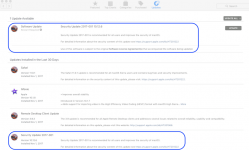- Joined
- Jan 20, 2012
- Messages
- 5,068
- Reaction score
- 431
- Points
- 83
- Location
- North Carolina
- Your Mac's Specs
- Air M2 ('22) OS 14.3; M3 iMac ('23) OS 14.3; iPad Pro; iPhone 14
Today, I was updating my wife's iDevices on her iMac (Sierra 10.12.6) and needed to do some macOS updates - so, expected no problem but one now appears in both the updated section and also in the ones needing updating (see pic below w/ blue outlines - same update and Apple KB article) - now, this has happen to me in the past and usually a reboot clears the issue - did several reboots and cannot rid myself from the App Store badge showing an update - is there another option to get rid of this number (drives my wife nuts!) - have not checked my logs on that computer, if of any help? Did the same update on my MBPro w/o a problem - thanks for any suggestions. Dave 
.
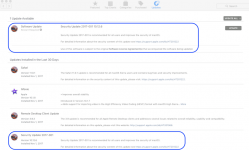
.