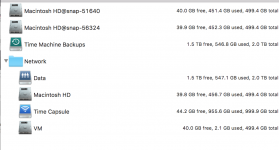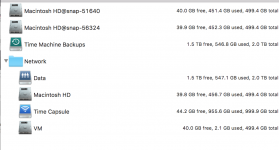- Joined
- Jun 8, 2011
- Messages
- 366
- Reaction score
- 0
- Points
- 16
- Your Mac's Specs
- MacBook Pro 13 inch, 2020
Before Installing High Sierra, I had about 180 gb free on my drive. After installing it, I now have about 40gb. I did a scan with Omni disk and it looks like Identities is taking up a lot, but System is using 293gb. Also, when I do the Omni Disk scan, I see a number of drives that weren't there before - screenshot attached. Any idea whats going on? Thanks