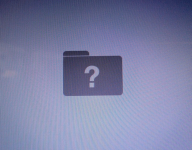I deleted all partitions on the MacBook's HD and installed Ubuntu.
Now I want to reinstall MacOS but nothing will work.
Holding option on startup shows the grey screen with the pointer but no removable media or HD partitions show up to boot from.
Holding command R at startup for recovery mode will just boot regularly into ubuntu.
Holding option command R at startup for internet recovery will boot on Grub, Ubuntu's boot loader.
How can I reinstall MacOS in this situation?
Is there any other kind of low-level reset or something else that will let me boot from a DVD or USB device?
Is there a way to access something like the setup you get to by holding F2 on regular PCs?
Now I want to reinstall MacOS but nothing will work.
Holding option on startup shows the grey screen with the pointer but no removable media or HD partitions show up to boot from.
Holding command R at startup for recovery mode will just boot regularly into ubuntu.
Holding option command R at startup for internet recovery will boot on Grub, Ubuntu's boot loader.
How can I reinstall MacOS in this situation?
Is there any other kind of low-level reset or something else that will let me boot from a DVD or USB device?
Is there a way to access something like the setup you get to by holding F2 on regular PCs?