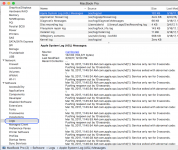Hi guys, I'm new to the forum, as I have just purchased my first new Macbook (Air), and need some help!
I love it so far, but I do have one slight issue. I'm trying to understand how the keyboard backlight works. The backlit keys always stay on. I've tried it is a light room, a dark room, etc., but they just stay on.
I've turned the "Adjust keyboard brightness in low light" on and off, but that doesn't seem to make a difference. I can turn them off or dim them manually by using F5 and F6, but I'd quite like them to be automatic if I could! I'm trying to make sure that the Macbook isn't a defective one, so any help would be greatly appreciated!
Thanks in advance,
Dave
I love it so far, but I do have one slight issue. I'm trying to understand how the keyboard backlight works. The backlit keys always stay on. I've tried it is a light room, a dark room, etc., but they just stay on.
I've turned the "Adjust keyboard brightness in low light" on and off, but that doesn't seem to make a difference. I can turn them off or dim them manually by using F5 and F6, but I'd quite like them to be automatic if I could! I'm trying to make sure that the Macbook isn't a defective one, so any help would be greatly appreciated!
Thanks in advance,
Dave