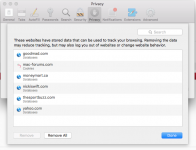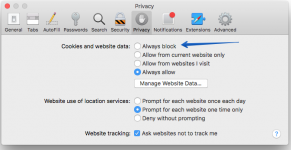- Joined
- Dec 11, 2012
- Messages
- 10
- Reaction score
- 0
- Points
- 1
- Location
- Canada
Hello,
I am unable to delete data left by three websites:
goodmad.com
moneymart.ca
yahoo.com
I can delete everything except for these three.
This is what I do:
Safari - Preferences - Privacy - Manage Website Data - Remove All - Done
How do I delete these website databases and why are they are difficult to delete. I guess they are put on my machine not to be deleted and that is bothersome.
My machine is:
OS X El Capitan
Version 10.11.6
i mac 27in. Late 2013
Processor 3.2 GHZ Intelcore i5
Mem 8 Gb 1600 MHz DDR3
Thanks in advance,
Reiner
I am unable to delete data left by three websites:
goodmad.com
moneymart.ca
yahoo.com
I can delete everything except for these three.
This is what I do:
Safari - Preferences - Privacy - Manage Website Data - Remove All - Done
How do I delete these website databases and why are they are difficult to delete. I guess they are put on my machine not to be deleted and that is bothersome.
My machine is:
OS X El Capitan
Version 10.11.6
i mac 27in. Late 2013
Processor 3.2 GHZ Intelcore i5
Mem 8 Gb 1600 MHz DDR3
Thanks in advance,
Reiner