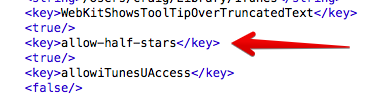- Joined
- Sep 8, 2015
- Messages
- 3
- Reaction score
- 0
- Points
- 1
- Your Mac's Specs
- MacBook Pro 2012 16G RAM 128G SSD
Clean install of Yosemite on SSD but iTunes half star rating is not working after Terminal command of (defaults write com.apple.iTunes allow-half-stars -bool TRUE)
Tried the reverse command (defaults delete com.apple.iTunes allow-half-stars) & got the following (2015-09-08 18:10:05.065 defaults[5017:260378]
Domain (com.apple.iTunes) not found.
Defaults have not been changed.)
iTunes library is located on the original 500GB & is configured in preferences correctly as iTunes can read all my previous playlists, ratings etc.
Is there a command to find the correct path to iTunes or to correct the path so this command works??
Tried the reverse command (defaults delete com.apple.iTunes allow-half-stars) & got the following (2015-09-08 18:10:05.065 defaults[5017:260378]
Domain (com.apple.iTunes) not found.
Defaults have not been changed.)
iTunes library is located on the original 500GB & is configured in preferences correctly as iTunes can read all my previous playlists, ratings etc.
Is there a command to find the correct path to iTunes or to correct the path so this command works??