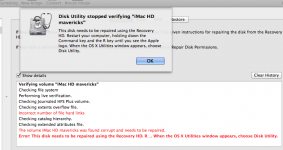- Joined
- Mar 15, 2006
- Messages
- 1,237
- Reaction score
- 27
- Points
- 48
- Your Mac's Specs
- 2015 Retina 4K iMac. Monterey. 8GB RAM. Crucial 500GB external SSD
install from snow leopard went pretty well really. 2007 imac...
I notice in the finder, when I choose a file or folder and move it to trash, theirs a 4-5 second delay before it's actually moved. :/
strange, snow leopard never did this. I rebuilt permissions... no help.
also opening a pdf file with preview has a 3-4 second or so delay before the file actually opens.
not a deal breaker, but is a bit annoying.
Mavericks? don't like this name at all. there I said it. lol
any idea on why the delay and how I could help fix it?
I notice in the finder, when I choose a file or folder and move it to trash, theirs a 4-5 second delay before it's actually moved. :/
strange, snow leopard never did this. I rebuilt permissions... no help.
also opening a pdf file with preview has a 3-4 second or so delay before the file actually opens.
not a deal breaker, but is a bit annoying.
Mavericks? don't like this name at all. there I said it. lol
any idea on why the delay and how I could help fix it?