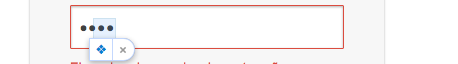Hi, since I installed Mavericks, every time I write a password or user name in a web site, this option appears (image attached), it appears even at the middle of the password and selects part of it, so when I continue writing the new characters it erases the previous ones, this is very annoying, since I have to be clicking the cancel button on this option several times while writing a password, this is driving me crazy!!!
Can anyone please tell me what is it and how to disable it?!?!
Thanks in advance!!
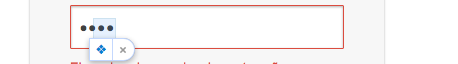
Can anyone please tell me what is it and how to disable it?!?!

Thanks in advance!!