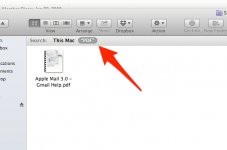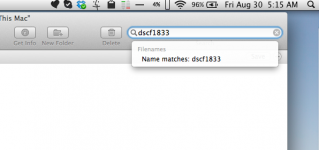- Joined
- Jul 22, 2012
- Messages
- 79
- Reaction score
- 1
- Points
- 8
- Your Mac's Specs
- 2012 Mac Mini with 16GB RAM
I need to be able to search for a file (pattern) in a specific folder. This is really easy to do in Windows Explorer on a PC, but seems to be impossible on a Mac!
Here's some more details on what I want to do:
1. Launch Finder
2. Navigate to a specific folder (e.g. Music)
3. Enter a filename pattern (e.g. 'mysong')
4. Have all of the files in the selected folder that match the pattern (contain the text I entered) displayed in the results window
I must be missing something!
Here's some more details on what I want to do:
1. Launch Finder
2. Navigate to a specific folder (e.g. Music)
3. Enter a filename pattern (e.g. 'mysong')
4. Have all of the files in the selected folder that match the pattern (contain the text I entered) displayed in the results window
I must be missing something!



 ) in using the terminal, but UNIX (which is the robust foundation of Mac OS X) has powerful commands that can do what is required and quickly - just one
) in using the terminal, but UNIX (which is the robust foundation of Mac OS X) has powerful commands that can do what is required and quickly - just one