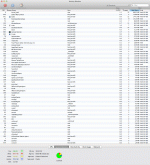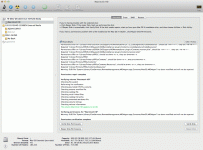- Joined
- Jul 25, 2011
- Messages
- 11
- Reaction score
- 0
- Points
- 1
- Location
- Sanford, FL
- Your Mac's Specs
- iMac 27 (mid 2010) -2.93GHz Intel Core i7 - 12GB 1333MHz DDR3 - ATI Radeon HD 5750 1024MB - 1TB SATA
The download and install went great. No problems there. Problem now is that out of 12GB of ram and with only Safari, Finder, and Activity Monitor running I'm showing 3.16GB of memory being used. Kernel_task is eating up 875.3MB of real memory alone. I also notice that it takes longer to boot up now and my apps are taking longer to load.
With a 2.93GHz Intel Core i7 and 12GB memory, the new OS shouldn't be an issue. So far I'm on the fence about Lion and may be heading back to Snow Leopard unless Apple comes out with a solution other than a faster processor and more RAM.
Anybody else experiencing this issue?
With a 2.93GHz Intel Core i7 and 12GB memory, the new OS shouldn't be an issue. So far I'm on the fence about Lion and may be heading back to Snow Leopard unless Apple comes out with a solution other than a faster processor and more RAM.
Anybody else experiencing this issue?