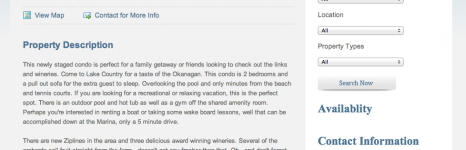Yesterday I bought the new macbook air, 11" base model and I can't view some images on specific websites. For example, the attached website - there is a calendar that appears under availability on the right side and it isn't on my computer, it does on our other Macbook Air. What do I need to do to display the calendar?
You are using an out of date browser. It may not display this or other websites correctly.
You should upgrade or use an alternative browser.
You should upgrade or use an alternative browser.
Need help what "flash-player" to download
- Thread starter north_guy
- Start date
vansmith
Senior Member
- Joined
- Oct 19, 2008
- Messages
- 19,924
- Reaction score
- 559
- Points
- 113
- Location
- Queensland
- Your Mac's Specs
- Mini (2014, 2018, 2020), MBA (2020), iPad Pro (2018), iPhone 13 Pro Max, Watch (S6)
This is the link
Fun Patrol Vacations :: Vacation Details
I can see the calendar fine on my old MacBook air and on my iMac but not on the new MacBook air(or iPhone for that matter)
Fun Patrol Vacations :: Vacation Details
I can see the calendar fine on my old MacBook air and on my iMac but not on the new MacBook air(or iPhone for that matter)
vansmith
Senior Member
- Joined
- Oct 19, 2008
- Messages
- 19,924
- Reaction score
- 559
- Points
- 113
- Location
- Queensland
- Your Mac's Specs
- Mini (2014, 2018, 2020), MBA (2020), iPad Pro (2018), iPhone 13 Pro Max, Watch (S6)
That calendar sure is Flash based for some reason (I say "for some reason" since it looks a lot like the jQueryUI calendar which is definitely not Flash). Lion doesn't come with Flash so you'll need to get it from the link in my previous post. This also explains why you won't see it on your iPhone.