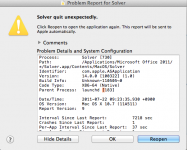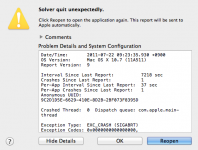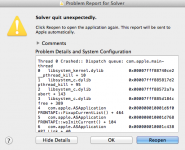You are using an out of date browser. It may not display this or other websites correctly.
You should upgrade or use an alternative browser.
You should upgrade or use an alternative browser.
My first Error message with Lion 10.7.
- Thread starter ronin67
- Start date
- Joined
- Jan 23, 2008
- Messages
- 65,248
- Reaction score
- 1,833
- Points
- 113
- Location
- Keller, Texas
- Your Mac's Specs
- 2017 27" iMac, 10.5" iPad Pro, iPhone 8, iPhone 11, iPhone 12 Mini, Numerous iPods, Monterey
Check the "System Information.app" (in Utilities) under "Applications" to see if the "Solver" is an Intel application or universal application. It should be. But check anyway to make sure. Never mind, I just saw that it's an Intel 64 bit application.
It could be that it's not compatible with Lion and needs to be updated by Microsoft.
It could be that it's not compatible with Lion and needs to be updated by Microsoft.
Check the "System Information.app" (in Utilities) under "Applications" to see if the "Solver" is an Intel application or universal application. It should be. But check anyway to make sure. Never mind, I just saw that it's an Intel 64 bit application.
It could be that it's not compatible with Lion and needs to be updated by Microsoft.
Thanks. I ran Office update, but no updates for Office 2011 that addresses this issue yet. The error message was sent to Apple automatic, but not to Microsoft. You think I should send same to Microsoft or since it was sent to Apple, should I assume it will be addressed by Apple to Microsoft on the Office suite for the Mac?
Thanks and may God bless.
Ed:Blushing:
- Joined
- Jan 23, 2008
- Messages
- 65,248
- Reaction score
- 1,833
- Points
- 113
- Location
- Keller, Texas
- Your Mac's Specs
- 2017 27" iMac, 10.5" iPad Pro, iPhone 8, iPhone 11, iPhone 12 Mini, Numerous iPods, Monterey
What you might want to do is report the error on the Microsoft Office 2011 forum which is on the MS servers. One of the "MVP" persons there may have an answer. The Office forums are quite good and loaded with informative posts from users. Here is the LINK. You may have to join to ask a question, membership is free.
vansmith
Senior Member
- Joined
- Oct 19, 2008
- Messages
- 19,924
- Reaction score
- 559
- Points
- 113
- Location
- Queensland
- Your Mac's Specs
- Mini (2014, 2018, 2020), MBA (2020), iPad Pro (2018), iPhone 13 Pro Max, Watch (S6)
Apparently, launching Solver from outside of Excel is not supported in Lion (see here - it mentions Launchpad but I'll assume that this extends to any method of launching Solver outside of Excel). I just tried to launch it from outside of Excel and it didn't work. I followed the instructions in the answer provided there and it launched without errors.