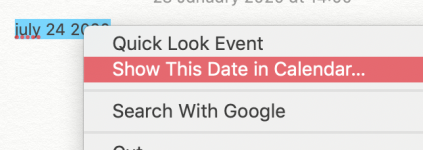You are using an out of date browser. It may not display this or other websites correctly.
You should upgrade or use an alternative browser.
You should upgrade or use an alternative browser.
Create Calendar entries from text file
- Thread starter tobindia
- Start date
- Joined
- Jul 17, 2009
- Messages
- 15,762
- Reaction score
- 2,100
- Points
- 113
- Location
- MA
- Your Mac's Specs
- 2022 Mac Studio M1 Max, 2023 M2 MBA
You can use AppleScript to do this with something like this
This, obviously, is not reading from the file, but you can use something like the following for that
So you could combine some combination of these two scripts to get what you want.
Code:
[LIST]
[*]set theStartDate to (current date) + (1 * days)
[*]set hours of theStartDate to 15
[*]set minutes of theStartDate to 0
[*]set seconds of theStartDate to 0
[*]set theEndDate to theStartDate + (1 * hours)
[*]
[*]tell application "Calendar"
[*] tell calendar "Project Calendar"
[*] make new event with properties {summary:"Important Meeting!", start date:theStartDate, end date:theEndDate}
[*] end tell
[*]end tell
[/LIST]This, obviously, is not reading from the file, but you can use something like the following for that
Code:
set srcFile to ((path to desktop) as text) & "myFile.txt"
# Read lines from file.
set lns to paragraphs of (read file srcFile as «class utf8»)
# Loop over lines read and copy each to the clipboard.
repeat with ln in lns
set the clipboard to ln
display alert (the clipboard)
end repeatSo you could combine some combination of these two scripts to get what you want.
- Joined
- Aug 2, 2011
- Messages
- 2,014
- Reaction score
- 184
- Points
- 63
- Location
- Tyneside, UK
- Your Mac's Specs
- MBP Retina mid 2015 15.4" 16GB 2.5 GHz OS Monterey; iPhone 12 128gb; iPad Mini 5, 64gb
- Joined
- Jul 17, 2009
- Messages
- 15,762
- Reaction score
- 2,100
- Points
- 113
- Location
- MA
- Your Mac's Specs
- 2022 Mac Studio M1 Max, 2023 M2 MBA
Awesome solution Sue if the OP has a handful of things to add. But might get cumbersome if it's hundreds of entries. 
- Joined
- Jul 8, 2012
- Messages
- 211
- Reaction score
- 1
- Points
- 18
You can use AppleScript to do this with something like this
Whoa! That's way above my understanding and capability. Is there no other way?
- Joined
- Jul 17, 2009
- Messages
- 15,762
- Reaction score
- 2,100
- Points
- 113
- Location
- MA
- Your Mac's Specs
- 2022 Mac Studio M1 Max, 2023 M2 MBA
Whoa! That's way above my understanding and capability. Is there no other way?
If this is a one time thing, then follow badshoehabit's idea.
- Joined
- Jul 8, 2012
- Messages
- 211
- Reaction score
- 1
- Points
- 18
Highlight the date and right click gives the option of opening Calendar.
I couldn't replicate your action, but even so it seems like that will only open the Calendar, not fill in the Event, Start Time, Notes, etc. Also, I would have to do it manually, one Calendar entry at a time, which I'm trying to avoid. Thanks anyway, badshoehabit.
- Joined
- Jul 17, 2009
- Messages
- 15,762
- Reaction score
- 2,100
- Points
- 113
- Location
- MA
- Your Mac's Specs
- 2022 Mac Studio M1 Max, 2023 M2 MBA
I couldn't replicate your action, but even so it seems like that will only open the Calendar, not fill in the Event, Start Time, Notes, etc. Also, I would have to do it manually, one Calendar entry at a time, which I'm trying to avoid. Thanks anyway, badshoehabit.
Correct, the method suggested will bring you to a specific date in Calendar. You are still required to actually create the event.
If you can provide a sample text file which has your data, I can put something together for the AppleScript to add them to Calendar.