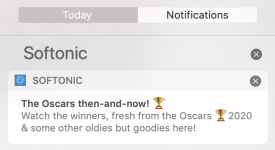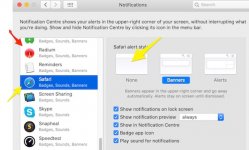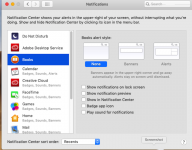Keith, I think you misread what Ian said. Once you open System Preferences by clicking on the gear symbol, you don't again click the Gear, as that will, in fact, take you to Software Update, which is where the notification of an update to the software will be. What you want to click on is the Notifications icon, a little blue square with a red circle. It's on the top row, far left, just as Ian has indicated with his red arrow. Once there, the left column will show who can send you a notification. Look for Softonic there and make sure it is not checked. In fact, you can remove the check from all the items that you do NOT want to notify you of a message or activity. That should cut down on what is on the Notifications page (the dots and lines icon you mentioned).
And a hearty congratulations for figuring out how to post an image! See, you aren't thick after all!