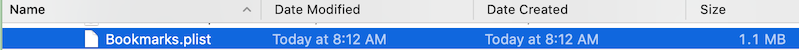- Joined
- Jan 1, 2009
- Messages
- 15,494
- Reaction score
- 3,853
- Points
- 113
- Location
- Winchester, VA
- Your Mac's Specs
- MBP 16" 2023 (M3 Pro), iPhone 15 Pro, plus ATVs, AWatch, MacMinis (multiple)
Several times now, Safari bookmarks have "magically" sorted themselves into an alphabetical listing. It generally happens overnight, when the machine is idle, so it's not some accidental keypress. I have no pets, so no chance of accidental keyboard presses. It is frustrating because I have organized my bookmarks based on how frequently I visit the site, with the most "important" bookmarks on the Favorites bar, the rest in folders by interest. When things get sorted they sort alphabetically in every folder, every location. It happened again last night, which is prompting this post. I've been through all the preference settings multiple times, cannot find anything related to bookmark sorting at all.
So, has anybody else found Safari magically sorting bookmarks? This behavior only started recently, as in the past two months, does not happen every night, just randomly, no other issues with Safari. Searching the internet didn't find anybody else complaining about it.
MBPr, 15", mid-2015, OS 10.15.2, Safari 13.0.4. the only Extensions are 1Password, Ghostery and AdBlockPro. All three of the extensions have been there for years. Nothing new added to the system or to Safari. Etrecheck shows nothing unexpected loading. Logs have no indications. Safari is NOT running when the resorting occurs. The sorting does not appear to sync to my iDevices.
On a related note, can anyone tell me where the bookmarks are stored? I can try restoring the sorted version from a backup to see if that works.
TIA,
So, has anybody else found Safari magically sorting bookmarks? This behavior only started recently, as in the past two months, does not happen every night, just randomly, no other issues with Safari. Searching the internet didn't find anybody else complaining about it.
MBPr, 15", mid-2015, OS 10.15.2, Safari 13.0.4. the only Extensions are 1Password, Ghostery and AdBlockPro. All three of the extensions have been there for years. Nothing new added to the system or to Safari. Etrecheck shows nothing unexpected loading. Logs have no indications. Safari is NOT running when the resorting occurs. The sorting does not appear to sync to my iDevices.
On a related note, can anyone tell me where the bookmarks are stored? I can try restoring the sorted version from a backup to see if that works.
TIA,