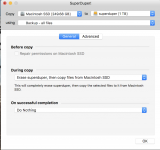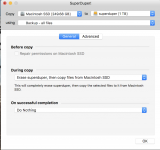ok I began to do super duper.
I formatted my ext drive xfat and then found out that it won't work. required OS Extended. once i reformatted to that was ok.
ran super duper and looked pretty easy. the whole backup took about 45min. I opened drive and saw folders and looks ok.
tho I cannot close the super duper screen...it has a red dot but I cannot close. see pic
I didnt want to click ok else it may want to do it again.
I tried shutdown of Mac..still would not end.
did a forced shutdown...after I had disconnected the super duper clone drive.
hope that was not a mistake.
Will wait to hear comments before I upgrade to Mojave