- Joined
- Mar 26, 2019
- Messages
- 187
- Reaction score
- 8
- Points
- 18
- Your Mac's Specs
- Mac mini. July 2012
Hi and welcome.
I'm afraid I have more questions than answers, but they are important.
Firstly, have you had this Mac from new or did you get it second hand? If from previous owner, this Mac may still be linked to their Apple ID if they did not prepare the Mac properly before resale.
If you have owned the Mac from new, then we move on.
May we presume that you have never changed your Apple ID at any time? If Yes, we can go on from there.
If No. May we also presume that all your other Devices sync normally? In other words, is Photos app the only thing that doesn't sync?
Sorry for the questions, but you can see that a "Yes" or "No" can lead us in many different directions.
Ian
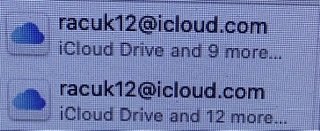
It's hard to know where that "Duplicate accounts" image is from? And what is showing those account names? What window are those ID's displayed in?Duplicate accounts...
Anyway. New images from any device go to the cloud, and appear on the Mac.
But. New images on the Mac don’t appear to be going to the cloud nor appearing on my other devices. Just the Mac. Newly created album, images, photos. Nothing
What this sounds like to me is that you created 2 separate iCloud libraries? If you look in Finder and go to the Pictures folder in the Sidebar, do you have two separate "Photos Library.photoslibrary" database files? They may also be listed in two different locations, but before you search, disconnect your backup/clone/Time Machine drive.Thanks for the help Ian.
Herein lies the problem. I can't turn on iCloud Photos, because the system comes back and tells me "A iCloud account already exists. Only a single iCloud account is allowed to be saved"
What this sounds like to me is that you created 2 separate iCloud libraries? If you look in Finder and go to the Pictures folder in the Sidebar, do you have two separate "Photos Library.photoslibrary" database files? They may also be listed in two different locations, but before you search, disconnect your backup/clone/Time Machine drive.
What this sounds like to me is that you created 2 separate iCloud libraries? If you look in Finder and go to the Pictures folder in the Sidebar, do you have two separate "Photos Library.photoslibrary" database files? They may also be listed in two different locations, but before you search, disconnect your backup/clone/Time Machine drive.
