You are using an out of date browser. It may not display this or other websites correctly.
You should upgrade or use an alternative browser.
You should upgrade or use an alternative browser.
1Password standalone
- Thread starter bobmmor
- Start date
- Joined
- Jan 23, 2008
- Messages
- 65,248
- Reaction score
- 1,833
- Points
- 113
- Location
- Keller, Texas
- Your Mac's Specs
- 2017 27" iMac, 10.5" iPad Pro, iPhone 8, iPhone 11, iPhone 12 Mini, Numerous iPods, Monterey
Which browser are you using and have you installed the 1Password extension for it?
- Joined
- Jan 23, 2009
- Messages
- 10,288
- Reaction score
- 2,230
- Points
- 113
- Location
- Born Scotland. Worked all over UK. Live in Wales
- Your Mac's Specs
- M2 Max Studio Extra, 32GB memory, 4TB, Sonoma 14.4.1 Apple 5K Retina Studio Monitor
bob,
Please don't think me rude or unwilling to help, but I think you might get more specific assistance from: 1Password Support
I too have 1PW (subscription) and have found that they respond rapidly and usefully if you let them know your problem.
Ian
Please don't think me rude or unwilling to help, but I think you might get more specific assistance from: 1Password Support
I too have 1PW (subscription) and have found that they respond rapidly and usefully if you let them know your problem.
Ian
- Joined
- Jan 1, 2009
- Messages
- 15,508
- Reaction score
- 3,869
- Points
- 113
- Location
- Winchester, VA
- Your Mac's Specs
- MBP 16" 2023 (M3 Pro), iPhone 15 Pro, plus ATVs, AWatch, MacMinis (multiple)
- Joined
- Jan 23, 2009
- Messages
- 10,288
- Reaction score
- 2,230
- Points
- 113
- Location
- Born Scotland. Worked all over UK. Live in Wales
- Your Mac's Specs
- M2 Max Studio Extra, 32GB memory, 4TB, Sonoma 14.4.1 Apple 5K Retina Studio Monitor
Jake my keyhole is on the same plain as the black apple only on the far right
Yes. That is so. It appears in both places.
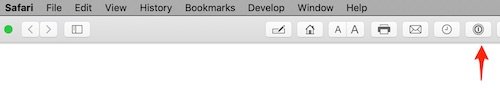 and
and

And you may also be correct re the subscription service. It's a matter of personal opinion, of course, but if you have several devices (Macs and iDevices), it syncs across them all and is seriously encrypted.
Ian
Thanks guys, after doing a little research I believe the issue stems from the Safari 13 upgrade. The only way to fix the problem is to pay a monthly ransom to Agilbits.
Not sure I understand the issue, but I'm running Safari 13.0.2 and !Password 7.3.2 (non-subscription version) is working fine.
If you're at a login page and clicking the 1Password icon (either in the Safari top row, or the Mac menu bar doesn't get you your saved login for that website, it's usually because your don't have that page domain in the 1P "website" list.
At least that's what I've observed when I have seen that problem.
:shrug:
H
honestone33
Guest
Not sure I understand the issue, but I'm running Safari 13.0.2 and !Password 7.3.2 (non-subscription version) is working fine.
If you're at a login page and clicking the 1Password icon (either in the Safari top row, or the Mac menu bar doesn't get you your saved login for that website, it's usually because your don't have that page domain in the 1P "website" list.
At least that's what I've observed when I have seen that problem.
:shrug:
Similarly with me. I have the latest version of 1Password (non-subscription), V 7.3.2, and I have no issues using it with either Google Chrome (my primary browser) or Firefox (use it sometimes).
- Joined
- Sep 30, 2007
- Messages
- 9,962
- Reaction score
- 1,235
- Points
- 113
- Location
- The Republic of Neptune
- Your Mac's Specs
- 2019 iMac 27"; 2020 M1 MacBook Air; macOS up-to-date... always.
Thanks guys, after doing a little research I believe the issue stems from the Safari 13 upgrade. The only way to fix the problem is to pay a monthly ransom to Agilbits.
As someone who doesn't pay a monthly ransom to AgileBits, I can state very confidently that this is very much not the reason.
Best guess is maybe you don't have the new extension running. Which exact version of 1Password are you using? The latest standalone version is 7.3.2. If you are using 1Password 6 or older, it will not work because it won't have a compatible extension. Earlier versions of iPassword 7 won't either... make sure you are fully up to date.
- Joined
- Jan 1, 2009
- Messages
- 15,508
- Reaction score
- 3,869
- Points
- 113
- Location
- Winchester, VA
- Your Mac's Specs
- MBP 16" 2023 (M3 Pro), iPhone 15 Pro, plus ATVs, AWatch, MacMinis (multiple)
Without attacking anyone personally, I'd like to take some exception to referring to the subscription approach to software licensing as "paying ransom" to the developer. I have heard people complain that they want to "own" the software, not "rent" it. Read the license agreement for any software you think you "own." You own nothing. You have a license to use it on whatever limited number of systems the license allows. That's it. Let's be clear, nobody ever "bought" any software, you can only license it. There is a licensing agreement you have to accept to use the software that lays out the terms of the license. Ownership of the software remains with the developer. I can't think of a case where ownership of the software actually changes hands. If ownership transferred, who would be the "owner" if 10,000 people paid for it?
What has changed is that more and more developers are shifting to a subscription license, in return for which they (generally) offer updates and upgrades at no additional cost. The benefit to the developer is a more even income stream, rather than a surge when a new version is released (at new cost to existing license holders) followed by a drought just as they enter the next development cycle. The benefit to the user is that you get the updates/upgrades/bug fixes relatively seamlessly, avoiding a big expense for a large upgrade (consider Adobe Photoshop, for example). I pay Microsoft $7/month for five licenses of Office, which includes Word, Excel, Powerpoint and Outlook on all my devices (Macs, iPads, iPhones). To buy five standalone licenses would be $149.99 for EACH copy, and would not include Outlook. And to get Outlook I would have to pay $249.99 for the Professional Office suite. And those standalone licenses would only work on my Mac, not my iDevices. To me the $7/month makes great sense. I spend $7/month instead of $1,249.95 and get all my devices working. No brainer. Basically, if MS upgrades Office in less than 14 years, I am ahead.
Calling it "ransom" is a bit like calling your car lease payment "ransom" for the car, or your home rent as a "ransom" for a place to live or the cell company bill as "ransom" for connections. It denigrates the hard work of the developer. As a previous developer, I find the usage offensive. So I would like to see that term retired and not used here.
Ok, rant mode off. You may return to your regular programming.
What has changed is that more and more developers are shifting to a subscription license, in return for which they (generally) offer updates and upgrades at no additional cost. The benefit to the developer is a more even income stream, rather than a surge when a new version is released (at new cost to existing license holders) followed by a drought just as they enter the next development cycle. The benefit to the user is that you get the updates/upgrades/bug fixes relatively seamlessly, avoiding a big expense for a large upgrade (consider Adobe Photoshop, for example). I pay Microsoft $7/month for five licenses of Office, which includes Word, Excel, Powerpoint and Outlook on all my devices (Macs, iPads, iPhones). To buy five standalone licenses would be $149.99 for EACH copy, and would not include Outlook. And to get Outlook I would have to pay $249.99 for the Professional Office suite. And those standalone licenses would only work on my Mac, not my iDevices. To me the $7/month makes great sense. I spend $7/month instead of $1,249.95 and get all my devices working. No brainer. Basically, if MS upgrades Office in less than 14 years, I am ahead.
Calling it "ransom" is a bit like calling your car lease payment "ransom" for the car, or your home rent as a "ransom" for a place to live or the cell company bill as "ransom" for connections. It denigrates the hard work of the developer. As a previous developer, I find the usage offensive. So I would like to see that term retired and not used here.
Ok, rant mode off. You may return to your regular programming.

- Joined
- Jan 23, 2009
- Messages
- 10,288
- Reaction score
- 2,230
- Points
- 113
- Location
- Born Scotland. Worked all over UK. Live in Wales
- Your Mac's Specs
- M2 Max Studio Extra, 32GB memory, 4TB, Sonoma 14.4.1 Apple 5K Retina Studio Monitor
Hear! Hear! Jake.
It's a choice people make and choice is what people want. I have several subscription apps - 1PW, TextExpander, Office 365 and so on. My choice. You have cogently outlined the ups/downs of each system for users & developers.
I have one grumble. When a company changes its policy, it should always allow current customers to continue as before. Many do, but some don't. For example, I used Evernote when it was free and, under their terms & Conditions then, you could have the app on as many devices as you want. When they changed to a subscription model, they cut off their existing customers by restricting the free version to two devices. That is wrong.
Dropbox got it right. They changed from free to subscription, but honoured those who had the free version by allowing them to continue as before, but they couldn't add more devices - fair enough. I chose subscription because it offered much more - again, fair enough.
So I agree with you. And it's not a rant. It's common sense; and well expressed.
Ian
It's a choice people make and choice is what people want. I have several subscription apps - 1PW, TextExpander, Office 365 and so on. My choice. You have cogently outlined the ups/downs of each system for users & developers.
I have one grumble. When a company changes its policy, it should always allow current customers to continue as before. Many do, but some don't. For example, I used Evernote when it was free and, under their terms & Conditions then, you could have the app on as many devices as you want. When they changed to a subscription model, they cut off their existing customers by restricting the free version to two devices. That is wrong.
Dropbox got it right. They changed from free to subscription, but honoured those who had the free version by allowing them to continue as before, but they couldn't add more devices - fair enough. I chose subscription because it offered much more - again, fair enough.
So I agree with you. And it's not a rant. It's common sense; and well expressed.
Ian





