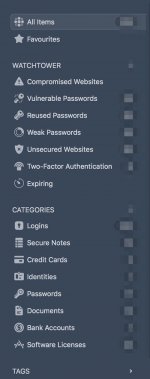- Joined
- Feb 4, 2019
- Messages
- 437
- Reaction score
- 18
- Points
- 18
- Location
- South Wales UK
- Your Mac's Specs
- MacBook Air (13-inch, 2017).Processor 1.8GHz intel core i5.Memory 8gb 16000MHZDDR3.Graphics intel HD
Good day to all.
Went to install the LastPass on my MacBook Air,Downloaded and installed it then to create an account when I entered my email it told me that email was already in use.had a thought and yes I did use the LastPass a few years back when I had a windows 10 laptop, it gave me an option to remember by the hint method My mind had gone a blank on that password.
Is there any other option that any body knows is there a method of replacing the password?.Or shall I forget all about it and go for another password manager.
Not sure if this question is in the correct place if it is Sorry.
David
Went to install the LastPass on my MacBook Air,Downloaded and installed it then to create an account when I entered my email it told me that email was already in use.had a thought and yes I did use the LastPass a few years back when I had a windows 10 laptop, it gave me an option to remember by the hint method My mind had gone a blank on that password.
Is there any other option that any body knows is there a method of replacing the password?.Or shall I forget all about it and go for another password manager.
Not sure if this question is in the correct place if it is Sorry.
David