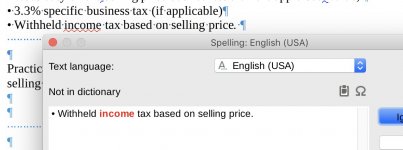My wife and I have been using LibreOffice Writer for some years now. When she prepares a document in English (she's Thai) I check with "Track Changes" enabled and make corrections.
Beginning with version 6.2.2.2 we started having weird problems:
• The screen is often very blurry. Scrolling around sometimes helps. No other application I use has this problem:
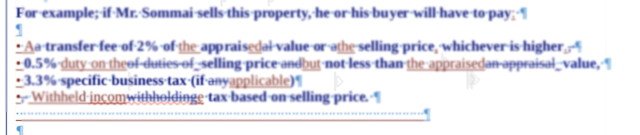
• The spell checker fails when Track Changes is enabled. It seems to consider the word you want as if it were combined with all the deletions:

In this case it seems to have considered "DThe document" as the word to check (it should have been just "document") and suggested "Documentation".
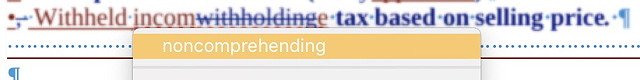
In this case is seems to have considered "incomwithholdinge" as the word to check (it should have been just "income") and suggested "noncomprehending".
• Sometimes when inserting text, it takes the spaces you type between words and places them all at the end of the insertions.
For example:
I type: I saw a dog on the street.
I select "dog" and start typing and I get this:
I saw a bigbrownuglydog on the street.
Instead of this:
I saw a big brown ugly dog on the street.
This is impossible to reproduce because it happens only rarely and seemingly at random. It is annoying, though, to go back to what you have typed and have to insert spaces between all the words.
Anyone else notice any of this?
Beginning with version 6.2.2.2 we started having weird problems:
• The screen is often very blurry. Scrolling around sometimes helps. No other application I use has this problem:
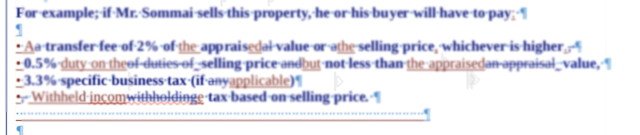
• The spell checker fails when Track Changes is enabled. It seems to consider the word you want as if it were combined with all the deletions:

In this case it seems to have considered "DThe document" as the word to check (it should have been just "document") and suggested "Documentation".
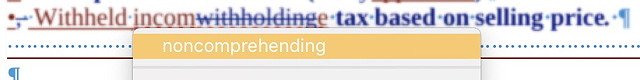
In this case is seems to have considered "incomwithholdinge" as the word to check (it should have been just "income") and suggested "noncomprehending".
• Sometimes when inserting text, it takes the spaces you type between words and places them all at the end of the insertions.
For example:
I type: I saw a dog on the street.
I select "dog" and start typing and I get this:
I saw a bigbrownuglydog on the street.
Instead of this:
I saw a big brown ugly dog on the street.
This is impossible to reproduce because it happens only rarely and seemingly at random. It is annoying, though, to go back to what you have typed and have to insert spaces between all the words.
Anyone else notice any of this?