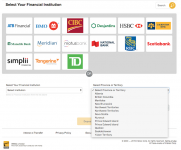More on the Brave browser:
Positive
I had DuckDuckGo as a tile on the home page and had it pinned
After using DuckDuckGo for a while, a second DuckDuckGo tile automatically showed up on the home page.
I felt that if a tile for a website exists already, the browser should not add a second tile for a website especially since the number of tiles than can be displayed is currently limited to six.
So yesterday, I wrote up a bug report and sent it to the Brave team.
In most cases, when one sends a trouble/bug report about a website or application, one never hears back, or at most gets a canned reply, like, thnk-youfor your interest.
Here, within an hour, I not only received a personal reply, I was also asked for more information and a screenshot (which I provided)
About three hours later I received another email from a different Brave team member explaining the reason why there were two tiles apparently the same.
One was the pinned one for DuckDuckGo with a URL to the DDg main page which I added, the other the Brave browser system generated based on my browser history, and it was a DDg URL of a search result that I had checked several times, so the favicon that showed in the browser was the same but the URLs were different.
I was pretty impressed with the quick response by the Brave team - actually impressed that I received a response at all
Negative
Two issues that I find problematic:
1. When I'm on a website and I try to modify the text in a field that has text already, I highlight the existing text I want to change and normally, I would just type in the new text, but with Brave, if I just move the mouse ever so slightly, and sometimes I think not at all, the text will scroll extremely fast up or down - much too fast to control.
This only seems to happen after I highlight existing text in a window on a webpage - scrolling too fast has been mentioned in the Brave discussion group
2. I sometimes have a problem opening a pdf on a web page - instead of the pdf showing properly, it shows the html code as if I opened the pdf with text wrangler.
If I copy the pdf link and paste it into FireFox, the page opens the way it should.
Strangely, that problem does not happen with every pdf.