- Joined
- Nov 28, 2018
- Messages
- 266
- Reaction score
- 1
- Points
- 18
- Location
- Florida West Coast
- Your Mac's Specs
- iMac 27 Retina 3.4, 16gb Catalina 10.15.3, iPhone XR, iPad 9.7
While starting use to this app I found some things that may help other's. While writing a doc I noticed some of my words at the end of a sentence were hyphenated, now some may not want this to happen, I didn't because I was reading this at a meeting and for me it is easier to read without hyphens. Also I had to change my margins every time I started a new doc but under preferences there was no way to set a default there like there is for text & font size.
To get your doc's to open with a default format you need to change the NORMAL DOCUMENT TEMPLATE, go open finder and in my case under KEN select SoftMaker>Templates2018>English and open normal.tmvx, set the things you want when you open a doc to start writing, like margins etc then save that normal doc. Now when you start a new doc you won't have to readjust again unless there is something you want different. For some reason opening preferences doesn't give you a default document setup in one place.
Hope this may help someone.
To get your doc's to open with a default format you need to change the NORMAL DOCUMENT TEMPLATE, go open finder and in my case under KEN select SoftMaker>Templates2018>English and open normal.tmvx, set the things you want when you open a doc to start writing, like margins etc then save that normal doc. Now when you start a new doc you won't have to readjust again unless there is something you want different. For some reason opening preferences doesn't give you a default document setup in one place.
Hope this may help someone.



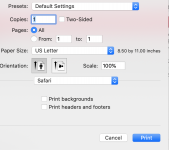
 giving up on this. That didn't occur to me at the time and probably wouldn't have.
giving up on this. That didn't occur to me at the time and probably wouldn't have.
