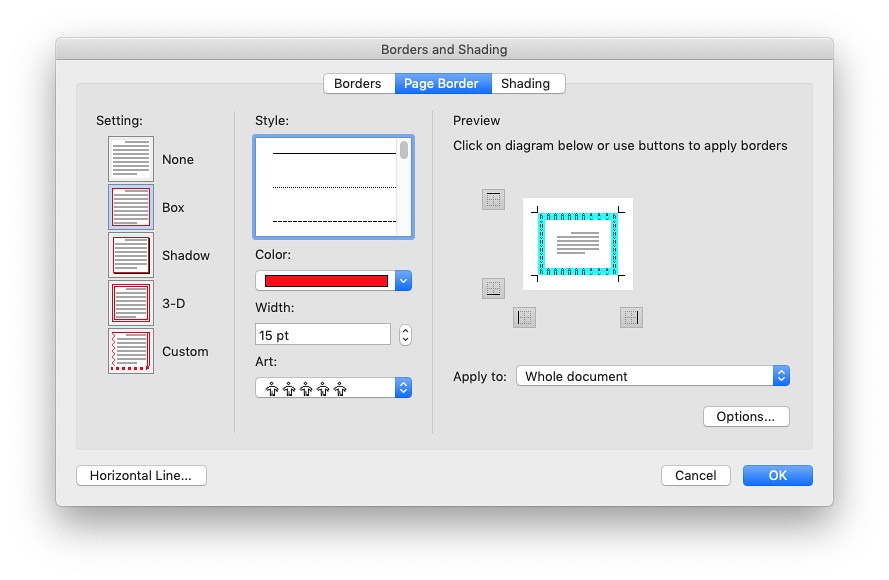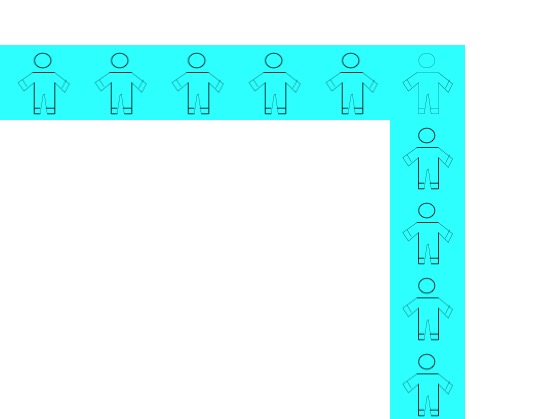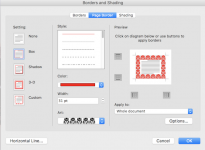- Joined
- Jul 6, 2008
- Messages
- 863
- Reaction score
- 52
- Points
- 28
macOS Mojave 10.14.2 (latest version)
Microsoft Word for Mac 16.20 (181208) (latest version)
Format > Borders and Shading > Page Border
When selecting an "Art" border that is black and white (and thus allows a solid color to be applied), the color you select does not apply, applies a different color than the one selected, or even applies a different color behind the border. I've already reported this to Microsoft, but just wondering if I'm the only one experiencing this issue or if any of you out there can reproduce this?
Here are some examples:
1. Color does not apply at all
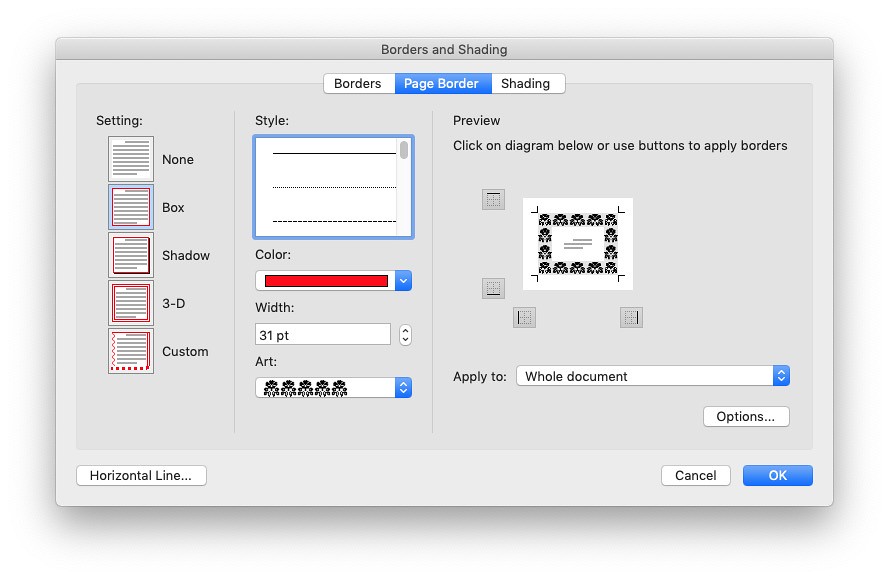
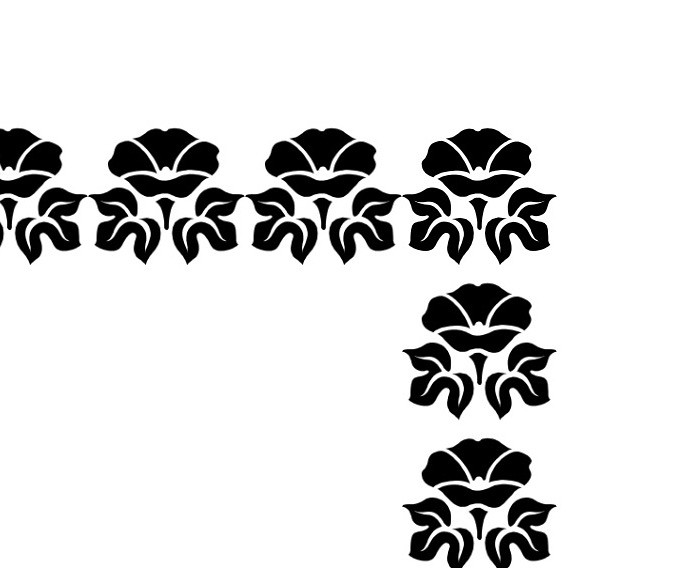
2. Different color applies than the one selected
(and in this case applies in an inconsistent way)
Color A
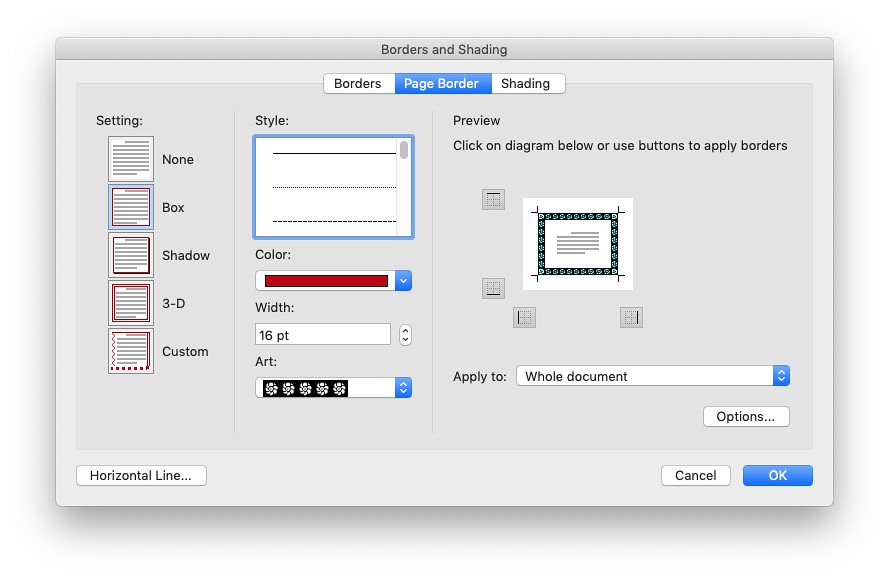
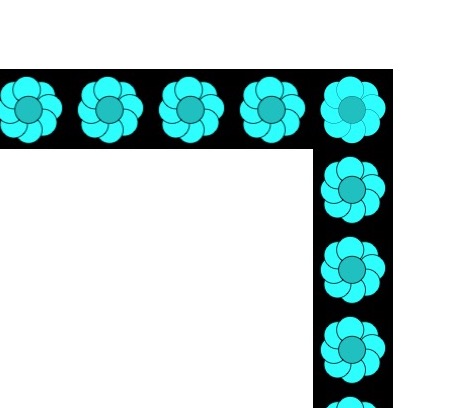
Color B
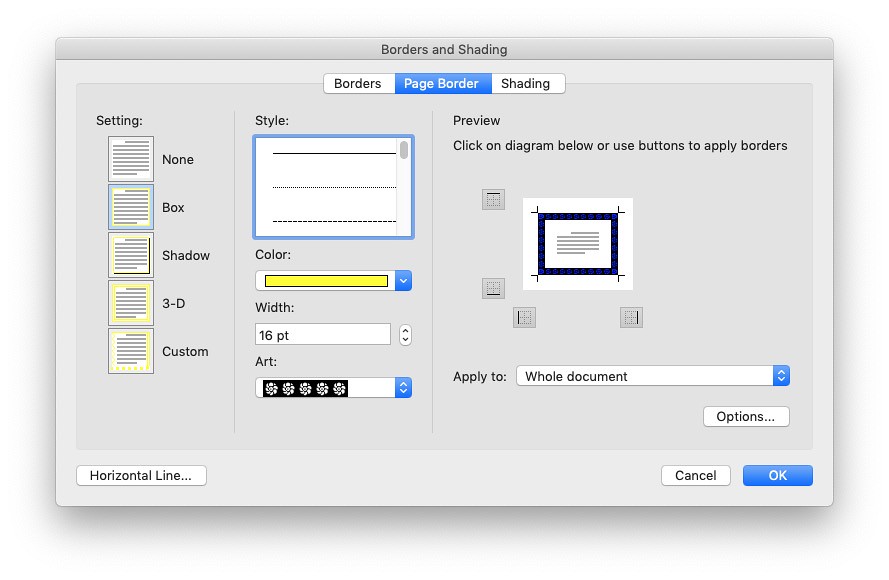
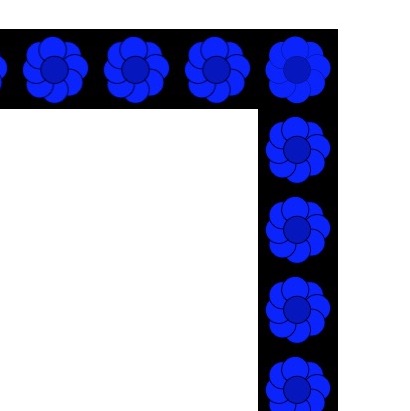
Color C
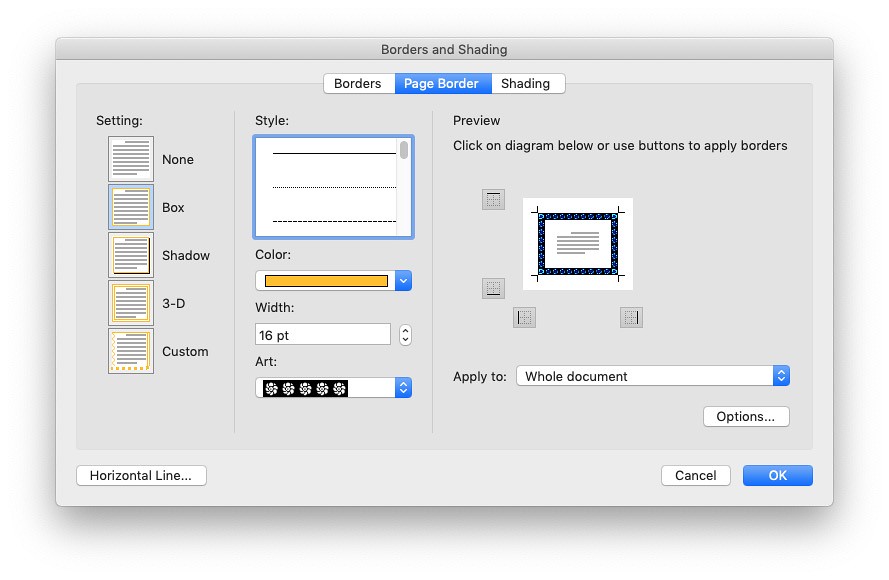
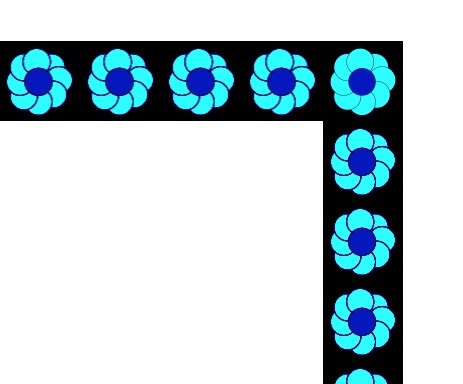
3. Different color than selected applies behind the border
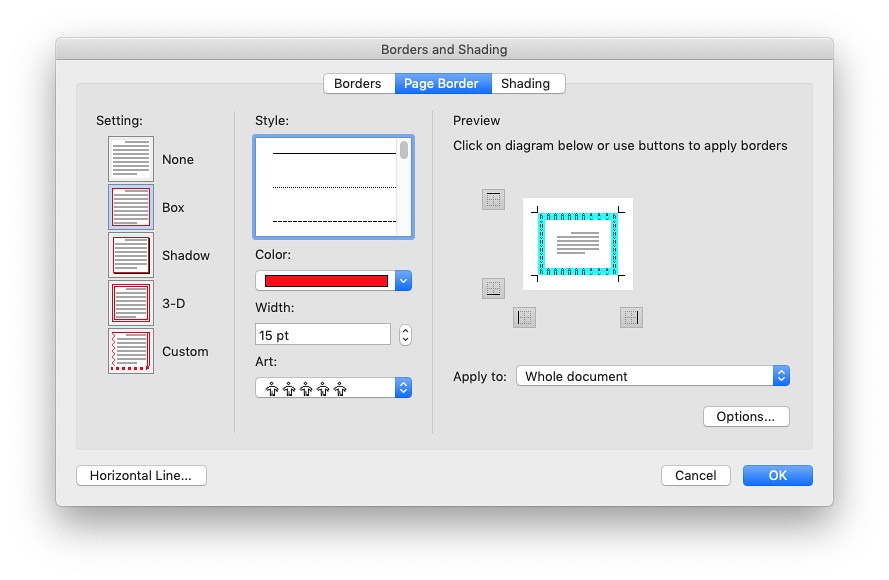
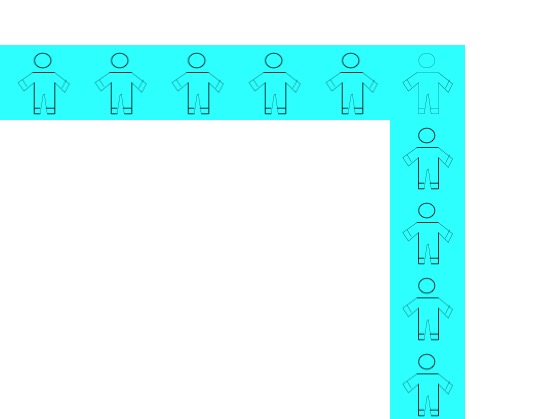
Microsoft Word for Mac 16.20 (181208) (latest version)
Format > Borders and Shading > Page Border
When selecting an "Art" border that is black and white (and thus allows a solid color to be applied), the color you select does not apply, applies a different color than the one selected, or even applies a different color behind the border. I've already reported this to Microsoft, but just wondering if I'm the only one experiencing this issue or if any of you out there can reproduce this?
Here are some examples:
1. Color does not apply at all
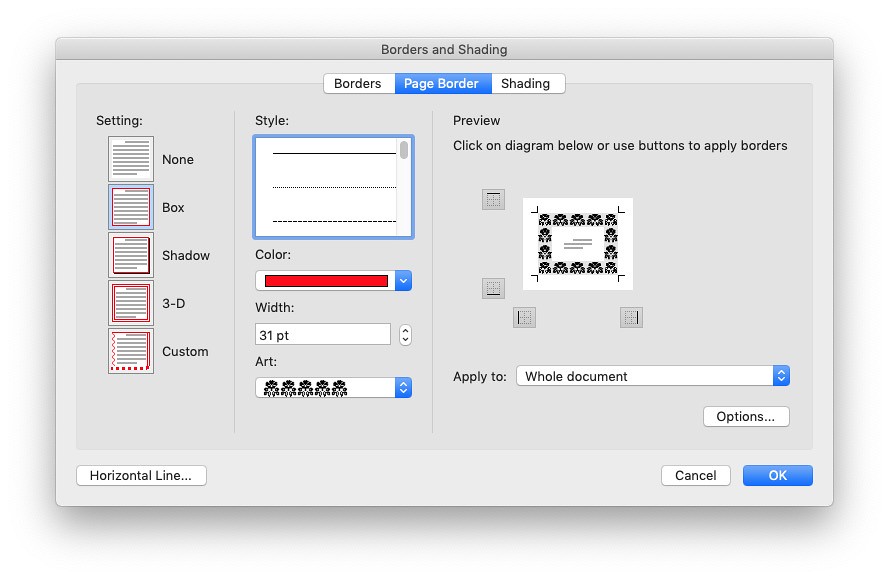
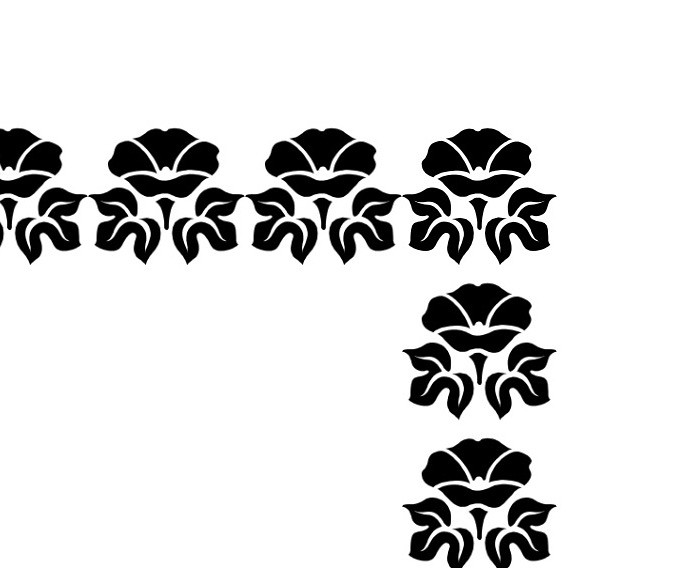
2. Different color applies than the one selected
(and in this case applies in an inconsistent way)
Color A
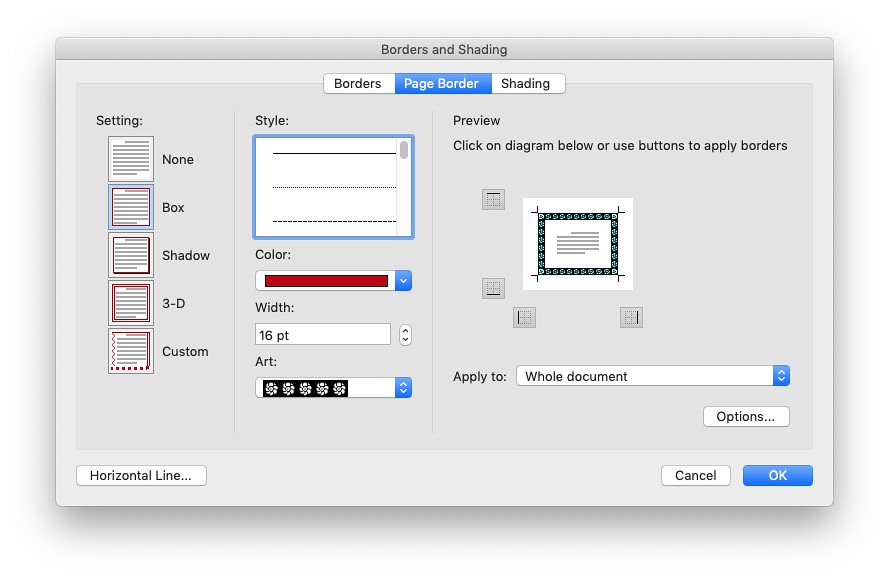
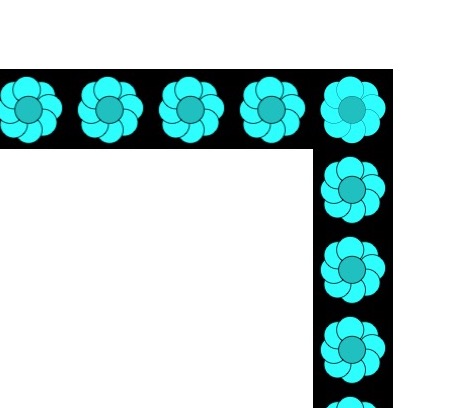
Color B
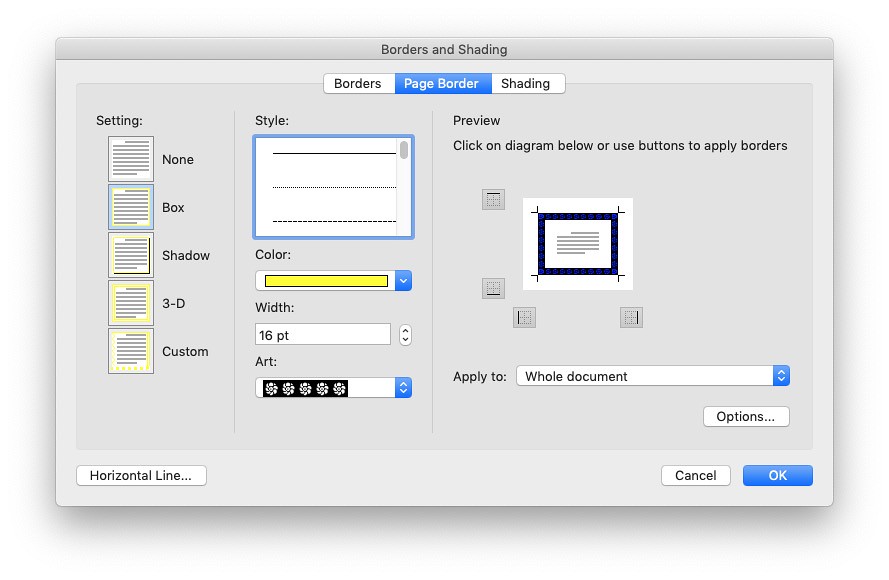
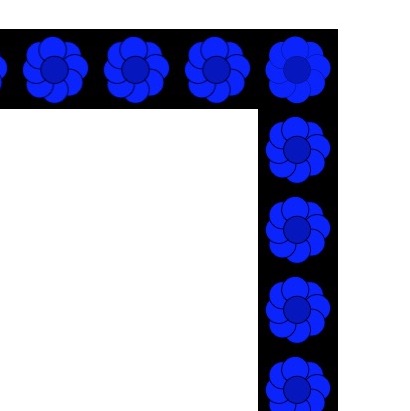
Color C
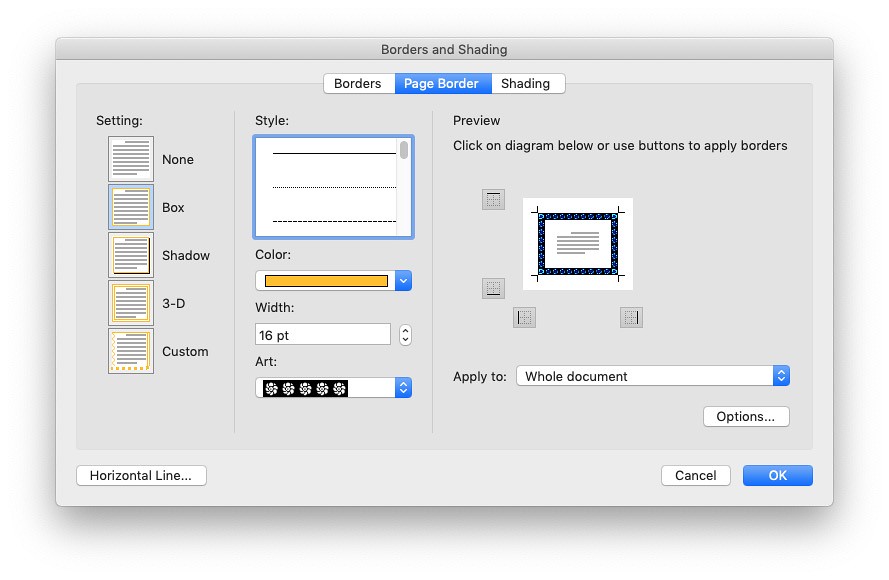
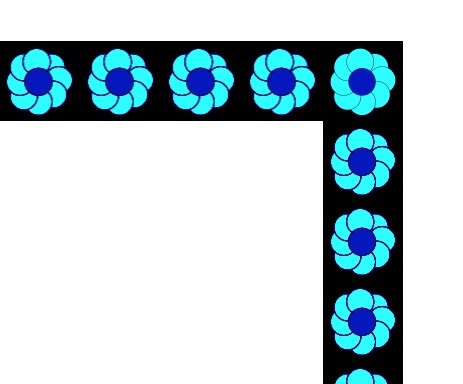
3. Different color than selected applies behind the border