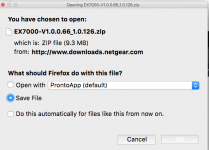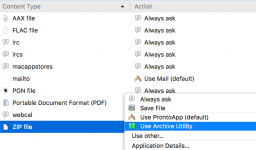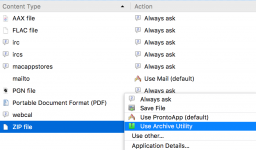This keeps popping when downloading files from above browsers.
Read that my Mac was infected with this application.
Can not find anywhere how to remove.
Can not find app in my Launch Agents folder on my iMac (El Capitan)
How do I get rid of this thing. Even selecting it does not launch it, very annoying.
Happens when downloading zip files.
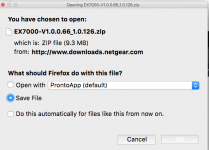
Read that my Mac was infected with this application.
Can not find anywhere how to remove.
Can not find app in my Launch Agents folder on my iMac (El Capitan)
How do I get rid of this thing. Even selecting it does not launch it, very annoying.
Happens when downloading zip files.