Migrated an iPhoto Library on El Capitan iMac to Photo, 51 photos.
How come the Photo Library is 51 MB, and the iPhoto Library is 32 MB for the same number of photos.
Also it seems the same photos looks better in iPhoto, than Photos. Maybe it is just me.
On my disk I now have two 20006 Libraries (folders). Why do I need two. Can I delete one?
The explanations on the WEB are clear as mud to me on what is going on here.
Can someone give me a better explanation on what happens when you launch the Photos Migration.
Thanks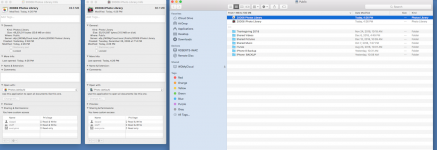
How come the Photo Library is 51 MB, and the iPhoto Library is 32 MB for the same number of photos.
Also it seems the same photos looks better in iPhoto, than Photos. Maybe it is just me.
On my disk I now have two 20006 Libraries (folders). Why do I need two. Can I delete one?
The explanations on the WEB are clear as mud to me on what is going on here.
Can someone give me a better explanation on what happens when you launch the Photos Migration.
Thanks
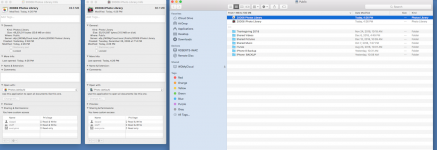
Last edited:




