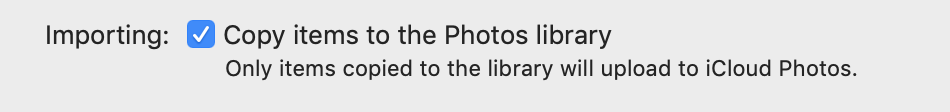- Joined
- Jan 23, 2009
- Messages
- 10,272
- Reaction score
- 2,216
- Points
- 113
- Location
- Born Scotland. Worked all over UK. Live in Wales
- Your Mac's Specs
- M2 Max Studio Extra, 32GB memory, 4TB, Sonoma 14.4.1 Apple 5K Retina Studio Monitor
My specs are shown under my Avatar. I'm currently running macOS High Sierra.
I have been using Apple's native photo editor & library, Aperture, for years; almost exclusively for professional purposes.
Although it is 64bit, I am well aware that its days as a useable app are limited and I want to future-proof it in some way.
I already have a "Photos" library for all my family & personal photographs.
Can I create a new Photos library and migrate the Aperture library into that? I'm not overly concerned about metadata as long as the Titles of my Folders and Albums are maintained. All the other metadata are not essential. And, obviously, I want the images to transfer intact.
So, I'm looking for advice on the best way to preserve the Aperture Library for the future.
In a worse-case scenario, I am prepared to keep my present iMac just for Aperture (and as a backup) and purchase a new one next year for the future and all it holds.
I'd be grateful for any advice.
Many thanks.
Ian
I have been using Apple's native photo editor & library, Aperture, for years; almost exclusively for professional purposes.
Although it is 64bit, I am well aware that its days as a useable app are limited and I want to future-proof it in some way.
I already have a "Photos" library for all my family & personal photographs.
Can I create a new Photos library and migrate the Aperture library into that? I'm not overly concerned about metadata as long as the Titles of my Folders and Albums are maintained. All the other metadata are not essential. And, obviously, I want the images to transfer intact.
So, I'm looking for advice on the best way to preserve the Aperture Library for the future.
In a worse-case scenario, I am prepared to keep my present iMac just for Aperture (and as a backup) and purchase a new one next year for the future and all it holds.
I'd be grateful for any advice.
Many thanks.
Ian