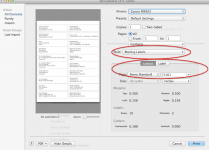- Joined
- Jan 27, 2018
- Messages
- 41
- Reaction score
- 2
- Points
- 8
- Location
- Yorkshire, England, UK.
- Your Mac's Specs
- (iMac (21.5-inch, 2017)
Hi, On my iMac I set up my addresses in Contacts so I could print some address labels but when I went to print it didn’t show any Avery templates to use on my Brother HL-1112 Black & White Laser printer ( all 46 templates for laser printers didn’t show in contacts, all started with 3 or 7 ). Do any of you guys print address labels using a black & white laser printer on a Mac ? If so do you have any advice on the best & easiest way to go. John.