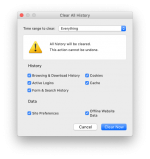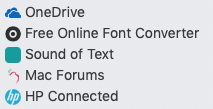- Joined
- Jul 6, 2008
- Messages
- 863
- Reaction score
- 52
- Points
- 28
I just sent an email to OnyX about this, but wondering if anyone else has experienced this issue. For a long time, I've seen OnyX recommended on this forum as a good maintenance/clean-up tool to be run occasionally. So I decided to download it last night (OnyX 3.5.2 for macOS Mojave 10.14) and run the default maintenance processes (I made no changes to any options). My iMac rebooted and I went to bed. This morning, I open Firefox and discover that ALL of my bookmarks have been stripped of their location (URL) data, rendering them useless. Thankfully, Firefox keeps backups of the bookmarks, so it was easy enough to restore, but now I'm a little nervous of what else OnyX may have done to my system that I might discover down the road.
Software: OnyX 3.5.2 for macOS Mojave 10.14
OS: MacOS Mojave 10.4.1
Firefox: 63.0.1
Software: OnyX 3.5.2 for macOS Mojave 10.14
OS: MacOS Mojave 10.4.1
Firefox: 63.0.1