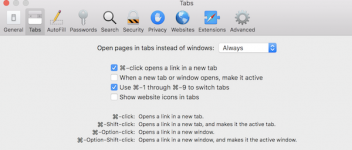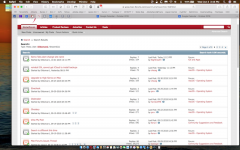- Joined
- Dec 20, 2013
- Messages
- 617
- Reaction score
- 15
- Points
- 18
- Location
- Chalfont, PA
- Your Mac's Specs
- MacBook Pro M2 16GB Memory Apple M2 Chip, Somona
Suppose I have one tab open says Google Calendar, now if I click + button on tool bar and click different site, site opens up but the tabs says calendar still, should be the name of the site that opens up. Now I have 2 tabs open and both says calendar, Now I cannot use back button because it will take me back to other calendar from 1 st tab.... How do I make it show 3 different web site on each tabs