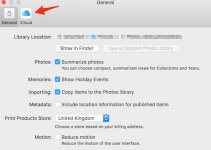- Joined
- Jan 14, 2015
- Messages
- 1,091
- Reaction score
- 6
- Points
- 38
- Location
- BC Canada
- Your Mac's Specs
- MBP 2017 running Mojave, iPhone 12, iPad 6th generation
I have MBP, iPad6 and phone SE.
I thought I had synced them all together nicely.....
contacts, calendar, mail, notes etc all seem to work.
but for some reason pictures do not.
if I take a picture on my iPhone, it appears on iPad no problem.
same as if I take a screen shot or copy a pic from Facebook.
but these do not go over to my MBP.
in order to get them to MBP....I end up sending myself an email with the picture attached. then
save on my MBP.
FYI...I keep all my pictures on MBP in separate folder in my Documents folder
I've tried a few settings and options to see where I can fix this, but cannot find,
anyone got any idea of where I could go to check this out.
am sure it is supposed to work. everything else doest just fine!!
I thought I had synced them all together nicely.....
contacts, calendar, mail, notes etc all seem to work.
but for some reason pictures do not.
if I take a picture on my iPhone, it appears on iPad no problem.
same as if I take a screen shot or copy a pic from Facebook.
but these do not go over to my MBP.
in order to get them to MBP....I end up sending myself an email with the picture attached. then
save on my MBP.
FYI...I keep all my pictures on MBP in separate folder in my Documents folder
I've tried a few settings and options to see where I can fix this, but cannot find,
anyone got any idea of where I could go to check this out.
am sure it is supposed to work. everything else doest just fine!!