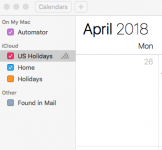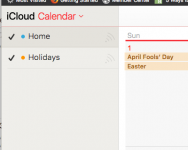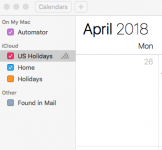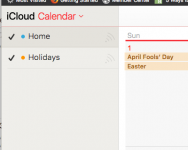This started off has a simple task to get Cinco de Mayo into my calendars on all my devices.
So I added a calendar using iMac Calendar US Holidays that has Cinco in it, not a US Holiday.
It placed the Calendar on my Mac, Cinco was now in calendar.
Used Get Info the move US Holiday into iCloud calendars on iMac.
Ok, but Calendar is not syncing with iCloud, in fact is not showing the Calendar in the iCloud Calendar List.
Why is this not working!!!!
US Holiday shows on iMac, but not on iCloud!
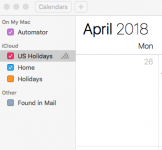
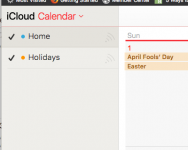
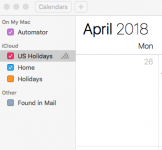
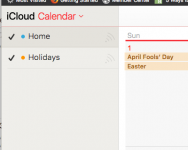
So I added a calendar using iMac Calendar US Holidays that has Cinco in it, not a US Holiday.
It placed the Calendar on my Mac, Cinco was now in calendar.
Used Get Info the move US Holiday into iCloud calendars on iMac.
Ok, but Calendar is not syncing with iCloud, in fact is not showing the Calendar in the iCloud Calendar List.
Why is this not working!!!!
US Holiday shows on iMac, but not on iCloud!