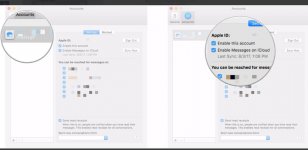iMac - macOS High Sierra 10.13.1
iPhone - 11,1,2
I would like to set up iMessage to sync with iCloud so that a deleted Message on, say, the iMac will be deleted from the phone.
I see on this site https://www.imore.com/how-set-messages-your-mac#messages-icloud that this is possible.
BUT, on my iMac > Messages > Preferences > Accounts there is not option "Enable Messages on iCloud" and no "Sync Now" option button.
My Message account is my email address (an IMAP account through Rackspace) and I have Start new conversations from: (my phone number)
Do I need to use my iCloud email address to enable this iMac / iPhone syncing?
But as I've said, I do not have the option to "Enable Messages on iCloud" in Prefs
iPhone - 11,1,2
I would like to set up iMessage to sync with iCloud so that a deleted Message on, say, the iMac will be deleted from the phone.
I see on this site https://www.imore.com/how-set-messages-your-mac#messages-icloud that this is possible.
BUT, on my iMac > Messages > Preferences > Accounts there is not option "Enable Messages on iCloud" and no "Sync Now" option button.
My Message account is my email address (an IMAP account through Rackspace) and I have Start new conversations from: (my phone number)
Do I need to use my iCloud email address to enable this iMac / iPhone syncing?
But as I've said, I do not have the option to "Enable Messages on iCloud" in Prefs