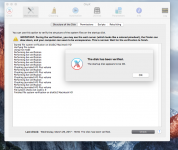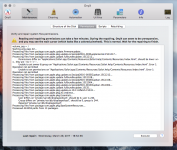This just started to happen. When I choose any of the three listed they'll open like normal but you can't do anything with them and they have no program bar at the top of the screen. Only finder is there. For mail, it'll open and download new mail but you can't highlight anything to open. Nothing will work. It's the same with any of the web browsers. They'll open and load but you can't take any action on any of the articles and I can't force quit them because they aren in the box. I have to restart the computer and then every things ok. I can use any of the programs, go away for an hour or two come back and they won't work. I've tried to look the problem up on line but I'm not sure I'm even describing it good enough for anyone here to figure out what's going on. And I'm having key chain issues as well but that's for another time...
Any ideas?
Any ideas?