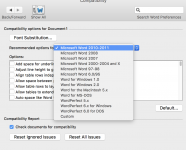You are using an out of date browser. It may not display this or other websites correctly.
You should upgrade or use an alternative browser.
You should upgrade or use an alternative browser.
Can't Open .doc Word files in "MS Word for Mac 2011"
- Thread starter SBUP4M
- Start date
- Joined
- Jan 23, 2008
- Messages
- 65,248
- Reaction score
- 1,833
- Points
- 113
- Location
- Keller, Texas
- Your Mac's Specs
- 2017 27" iMac, 10.5" iPad Pro, iPhone 8, iPhone 11, iPhone 12 Mini, Numerous iPods, Monterey
I routinely open very old *.doc files with my copy of Mac Word 2011. As a matter of fact, I have *.doc files from Windows Office 97 archived and routinely open them and edit with Word 2011. I don't know why you can't open *.doc files since Mac Word 2011 certainly is able to do so without any extra add ons or filters. It's possible the *.doc files are protected or corrupt if they can't be opened.
- Joined
- Jan 23, 2009
- Messages
- 10,287
- Reaction score
- 2,230
- Points
- 113
- Location
- Born Scotland. Worked all over UK. Live in Wales
- Your Mac's Specs
- M2 Max Studio Extra, 32GB memory, 4TB, Sonoma 14.4.1 Apple 5K Retina Studio Monitor
That's why I was surprised I couldn't open these .doc files with Word 2011. I tried to open some different .doc files with Word 2011 and was able to do so. I think you are correct that they might be corrupt. Since these files are important, however, I decided to try one other possible solution, and I was able to open them with LibreOffice. I'll try LibreOffice with additional files before I conclude it's the answer. (BTW, the files in question were Word 97 files. These documents were formatted as forms in which most of the text was typed into fill-in text fields. So, you also might be correct that at least part of these documents are protected.) I check into that some more. Thanks for your reply.
- Joined
- Jan 23, 2009
- Messages
- 10,287
- Reaction score
- 2,230
- Points
- 113
- Location
- Born Scotland. Worked all over UK. Live in Wales
- Your Mac's Specs
- M2 Max Studio Extra, 32GB memory, 4TB, Sonoma 14.4.1 Apple 5K Retina Studio Monitor
Yes, you'll notice from my screenshot, that one of the many compatibility options is, indeed, Word 97-98.
Ian
Ian