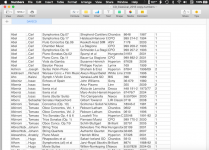- Joined
- Dec 14, 2005
- Messages
- 60
- Reaction score
- 0
- Points
- 6
- Location
- Omaha
- Your Mac's Specs
- MacBook Pro, 15" 2.2 i7 - OS 10.7.2
Putting 25,000 track CD collection into Bento - about half done. Afraid Sierra won't support Bento - at some point some new OS won't and I'll have to jump off a (low) cliff.
Does anyone have a glowing recommendation for a Bento replacement? Or can anyone categorically say that Sierra will still support Bento?
Thanks - very grateful for any help.
Rick
Does anyone have a glowing recommendation for a Bento replacement? Or can anyone categorically say that Sierra will still support Bento?
Thanks - very grateful for any help.
Rick