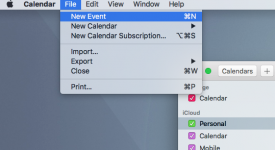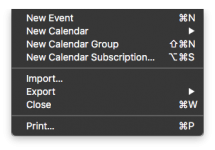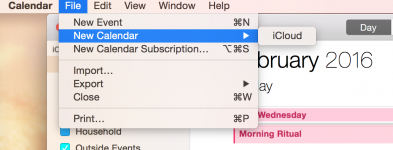- Joined
- Nov 9, 2012
- Messages
- 226
- Reaction score
- 0
- Points
- 16
- Your Mac's Specs
- MBP Late 2014, 2.2 GHz Intel Core i7, 16 GB 1600 MHz DDR3, Yosemite 10.10.3
Hey guys. Is it still possible to create Calendar Groups is mac Calendar. You used to be able to do it; http://www.dummies.com/how-to/content/how-to-group-ical-calendars-in-mac-os-x-lion.html