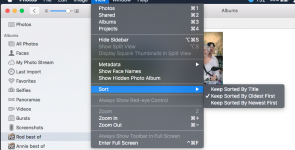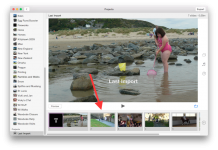Hi,
thanks for the replies.
the app is Photos in Mac.
I tried to drag items around into the order I wanted, but everything was stuck in place.
The program was sorting the visuals by date (default?) and there was no way to change that (or at least no way I could find) You’d think there would be a simple “Sort by…” drop down, but alas, no.
The default sort order is by date
Workaround:
1. copied all files into separate folder.
2. batch renamed (numbered) the files in the order I wanted, i.e. 1.jpg, 2.jpg, …. 205.jpg (didn't solve the problem).
3. batch changed the creation dates to the same day and time. (didn't solve the problem)
4. finally, wiped all the metadata from the files (that did it)
So without any other parameter allowing the program's preferred sorting order, it got dragged (kicking and screaming?) into allowing me to put the files in the order I wanted
Pretty clumsy, but it worked.
thanks again.
c.