You are using an out of date browser. It may not display this or other websites correctly.
You should upgrade or use an alternative browser.
You should upgrade or use an alternative browser.
Grapher 3D graph (cube): data points: color & lines setting
- Thread starter upio
- Start date
- Joined
- Oct 26, 2010
- Messages
- 13
- Reaction score
- 0
- Points
- 1
- Location
- Dordogne (France)
- Your Mac's Specs
- OS X 10.8.4
Grapher.app : Inspector for point set
Hi,
1) Click the line "Point set" in the équation list (left part of the window) ;
2) Click the "i" icone (the blue circle) at the top right of the window ; "i" means "Inspector" ;
3) In the Inspector pop-up window, try all commands untill you understand and learn what's going on…
About the "Window" menu : you should read the whole menu (11 lines) and not the first four ones : the lines "Show Inspector" exists !
To conclude : Open your eyes, look around, click and watch carefully what happens.
For more information : don't forget the "Help" of the aplications and for Grapher the website <http://y.barois.free.fr/grapher/> (free French and English documentation)
So long,
YB24
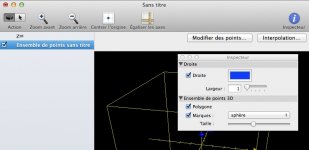
Hi,
1) Click the line "Point set" in the équation list (left part of the window) ;
2) Click the "i" icone (the blue circle) at the top right of the window ; "i" means "Inspector" ;
3) In the Inspector pop-up window, try all commands untill you understand and learn what's going on…
About the "Window" menu : you should read the whole menu (11 lines) and not the first four ones : the lines "Show Inspector" exists !
To conclude : Open your eyes, look around, click and watch carefully what happens.
For more information : don't forget the "Help" of the aplications and for Grapher the website <http://y.barois.free.fr/grapher/> (free French and English documentation)
So long,
YB24
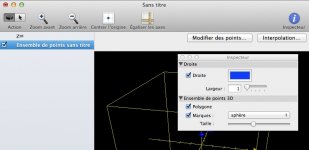
- Joined
- Oct 26, 2010
- Messages
- 13
- Reaction score
- 0
- Points
- 1
- Location
- Dordogne (France)
- Your Mac's Specs
- OS X 10.8.4
Grapher.app
Thanks! I found it!
So... unchecking 'Lines' (or 'Droite' in your photo) in Inspector makes the data points disappear as well as the lines connecting them. YOU ARE RIGHT !
Do you know if there's a way to make only the lines go away? YES BUT DIY !
ENJOY,
YB24
Thanks! I found it!
So... unchecking 'Lines' (or 'Droite' in your photo) in Inspector makes the data points disappear as well as the lines connecting them. YOU ARE RIGHT !
Do you know if there's a way to make only the lines go away? YES BUT DIY !
ENJOY,
YB24
When you plot points in Grapher (3D), and if some of them lie in the same exact spot (= sharing the same XYZ values), is there a way to assign different colors to them than the color of all other plotted points?
I just want repeated values (points) to have a different color than non-repeated ones.
If Grapher can't do this, is there another software that can? Thanks!
I just want repeated values (points) to have a different color than non-repeated ones.
If Grapher can't do this, is there another software that can? Thanks!
- Joined
- Jan 23, 2008
- Messages
- 65,248
- Reaction score
- 1,833
- Points
- 113
- Location
- Keller, Texas
- Your Mac's Specs
- 2017 27" iMac, 10.5" iPad Pro, iPhone 8, iPhone 11, iPhone 12 Mini, Numerous iPods, Monterey
As we told you in the answer to your contact inquiry, do not start another thread. This current post is obviously related to the subject, therefore it has been moved to part of the original thread.
- Joined
- Oct 26, 2010
- Messages
- 13
- Reaction score
- 0
- Points
- 1
- Location
- Dordogne (France)
- Your Mac's Specs
- OS X 10.8.4
Grapher : point set colors
ONLY ONE COLOR PER POINT SET.
So answer "yes" if the "repeated points" are not in the same point set.
I guess your unchecked "polygone" to cancel the link between the plotted points : congratulation ! How long before you decided to try this ?
YB24
When you plot points in Grapher (3D), and if some of them lie in the same exact spot (= sharing the same XYZ values), is there a way to assign different colors to them than the color of all other plotted points?
I just want repeated values (points) to have a different color than non-repeated ones.
If Grapher can't do this, is there another software that can? Thanks!
ONLY ONE COLOR PER POINT SET.
So answer "yes" if the "repeated points" are not in the same point set.
I guess your unchecked "polygone" to cancel the link between the plotted points : congratulation ! How long before you decided to try this ?
YB24



