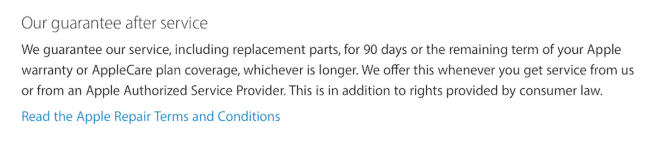Hi All.. New here.
Missus has an out of warranty IPad Air w battery that has reached end of life.
Virtually like new otherwise.
We are considering using the $99 battery service option.
But we have a few questions that I don't know if we have correct answers to.
I have spent hours on the net and advanced search here... too much conflicting info.
Apple site has very brief paragraph not answering my questions.
* - Do they send you back the ONE you send in, OR a diff one someone else had ?
* - Is it a full refurb?
* - What and how long is the warranty after the Batt Service ?
PLEASE remember I am already confused by conflicting answers I have found so far.. So PLEASE only answer if you are quite sure.
Thank You ALL So much !!!!
Marc
Missus has an out of warranty IPad Air w battery that has reached end of life.
Virtually like new otherwise.
We are considering using the $99 battery service option.
But we have a few questions that I don't know if we have correct answers to.
I have spent hours on the net and advanced search here... too much conflicting info.
Apple site has very brief paragraph not answering my questions.
* - Do they send you back the ONE you send in, OR a diff one someone else had ?
* - Is it a full refurb?
* - What and how long is the warranty after the Batt Service ?
PLEASE remember I am already confused by conflicting answers I have found so far.. So PLEASE only answer if you are quite sure.
Thank You ALL So much !!!!
Marc