You are using an out of date browser. It may not display this or other websites correctly.
You should upgrade or use an alternative browser.
You should upgrade or use an alternative browser.
iPad Problem
- Thread starter swanoftex
- Start date
- Joined
- Jan 20, 2012
- Messages
- 5,068
- Reaction score
- 431
- Points
- 83
- Location
- North Carolina
- Your Mac's Specs
- Air M2 ('22) OS 14.3; M3 iMac ('23) OS 14.3; iPad Pro; iPhone 14
For the last few days I have been unable to "submit" forms, on my iPad. Does anyone have a solution for this problem?
Hello - you really need to provide us some information: 1) What iPad do you own; 2) What iOS is installed; 3) What do you mean by 'submit forms', i.e. on the web, mail, in a browser (be specific and give details); and 4) When did this start, e.g. after an upgrade/update? Answers to these questions will greatly help - thanks. Dave
Unable to "Submit" on my iPad
I have an iPad Air, the Model is MF018LL/A.
If I fill out any form, I am unable to submit. If I want to BUY (important) something, I can't do that either. I am using IOS 8.3. This only started within the last week. I wasn't too upset at first, thought it was just a burp, and I would save whatever I wanted to do for my desktop computer, or even my iPhone. But, now it seems to be growing. Can't choose something in an email or tweet something. Really aggravating!
I have an iPad Air, the Model is MF018LL/A.
If I fill out any form, I am unable to submit. If I want to BUY (important) something, I can't do that either. I am using IOS 8.3. This only started within the last week. I wasn't too upset at first, thought it was just a burp, and I would save whatever I wanted to do for my desktop computer, or even my iPhone. But, now it seems to be growing. Can't choose something in an email or tweet something. Really aggravating!
- Joined
- Jan 20, 2012
- Messages
- 5,068
- Reaction score
- 431
- Points
- 83
- Location
- North Carolina
- Your Mac's Specs
- Air M2 ('22) OS 14.3; M3 iMac ('23) OS 14.3; iPad Pro; iPhone 14
I have an iPad Air, the Model is MF018LL/A.
If I fill out any form, I am unable to submit. If I want to BUY (important) something, I can't do that either. I am using IOS 8.3. This only started within the last week. I wasn't too upset at first, thought it was just a burp, and I would save whatever I wanted to do for my desktop computer, or even my iPhone. But, now it seems to be growing. Can't choose something in an email or tweet something. Really aggravating!
Hello again - appears that you are having multiple problems w/ your iPad, and with different apps - below are some suggestions that I've often posted in this type of situation - I would suggest going to the last selection, i.e. Reset your device (if not already done) - let us know if this helps. Dave
When an app (or several) are misbehaving, I usually go through the following steps:
1. Force Close - open the multi-tasking bar (double tap the 'home buttom’) - iOS 7.x/8.x - find the offending app - then press and drag to the top of the screen - return to the home screen & try again.
2. Restart - press & hold the 'Sleep/Awake' (a.k.a. power) button until a red slider appears (may take a few seconds) - move the slider to turn off the iPad; then press & hold the same button until the Apple logo appears - wait for a restart.
3. Reset - press & hold the 'Power' and 'Home' buttons simultaneously until the Apple logo appears - this may take a longer time, so have patience; the iPad will 're-boot' - NOTE that none of these maneuvers will alter your apps, files, or settings.
OK, I have rebooted the iPad. But. I will have to wait until tomorrow to check on the "submissions" because I have already taken care of everything using my desktop. I will try again tomorrow and let you know. How do I increase your reputation? Would love to!
- Joined
- Jan 20, 2012
- Messages
- 5,068
- Reaction score
- 431
- Points
- 83
- Location
- North Carolina
- Your Mac's Specs
- Air M2 ('22) OS 14.3; M3 iMac ('23) OS 14.3; iPad Pro; iPhone 14
OK, I have rebooted the iPad. But. I will have to wait until tomorrow to check on the "submissions" because I have already taken care of everything using my desktop. I will try again tomorrow and let you know. How do I increase your reputation? Would love to!
Well, we don't know yet whether the 'Reset' helped? And still not sure what 'submissions' you are trying to complete relatvie to my third question in my first post, so you may want to clarify further if the reset does not help.
As to increasing one's reputation if you feel that you've been helped, see the attachment - on your post, I clicked on the 'Thumbs Up' icon in the right upper corner (blue arrow), which opens a dialog box as shown - you can add a comment, if desired - then simply hit the 'Add to Reputation' - Dave
.
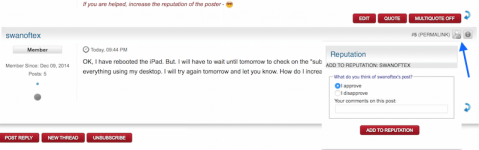
Dave, I think it is working now. It was my AOL app. I know that "nobody" uses AOL anymore, but I have so many accounts, and friends and family who know that email address that it frightens me to change it. I was using the generic email app which was on the iPad when I received it, as on the iPhone, et al, but just recently decided to try the app. I actually like the app better or I did until it acted up. But, with your help, it may have been bullied into submission. I also deleted it and renewed & updated it. 
- Joined
- Jan 20, 2012
- Messages
- 5,068
- Reaction score
- 431
- Points
- 83
- Location
- North Carolina
- Your Mac's Specs
- Air M2 ('22) OS 14.3; M3 iMac ('23) OS 14.3; iPad Pro; iPhone 14
Dave, I think it is working now. It was my AOL app. I know that "nobody" uses AOL anymore, but I have so many accounts, and friends and family who know that email address that it frightens me to change it. I was using the generic email app which was on the iPad when I received it, as on the iPhone, et al, but just recently decided to try the app. I actually like the app better or I did until it acted up. But, with your help, it may have been bullied into submission. I also deleted it and renewed & updated it.
Thanks for the information above - seems to have been just one app, so the 'Force Close' described in my previous post may have been enough, but never hurts to 'Reset' the device.
We also had AOL years ago pre-web days & dial-up, and enjoyed - my current 'personal' email address is on Yahoo and has been for years, so I understand the 'pain' potentially engendered when trying to change! Good luck - Dave




