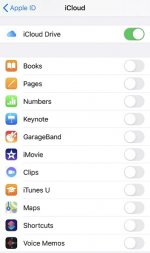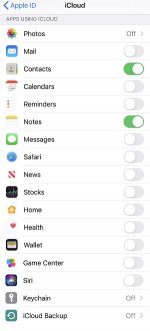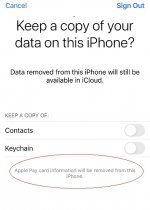- Joined
- Jan 1, 2014
- Messages
- 629
- Reaction score
- 52
- Points
- 28
- Your Mac's Specs
- MacBookPro 13 v11.1, i5 2.4 GHz, 256 GBs SSD, 8 GBs DDRs
Is there are way to disable iCloud for Contacts and Notes, while keeping the data locally? Every other apps offers to keep the data locally, but these two.
Would this below be a workable solution?
If the settings changed and backup/restore work, I don't see why it would not. Unfortunately, even iOS started to behave like most programs; what it shows and how it actually works may not be the same.
Alternatively, how do I break syncing with iCloud?
TIA...
PS: Yes, there's a similar post on this subject, just didn't want to hijack it...
Would this below be a workable solution?
- Backup Contacts and Notes with iMazing
- Disable iCloud for the two apps
- Restore the two apps with iMazing
If the settings changed and backup/restore work, I don't see why it would not. Unfortunately, even iOS started to behave like most programs; what it shows and how it actually works may not be the same.
Alternatively, how do I break syncing with iCloud?
TIA...
PS: Yes, there's a similar post on this subject, just didn't want to hijack it...