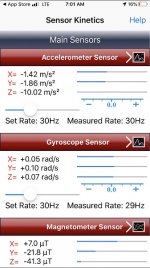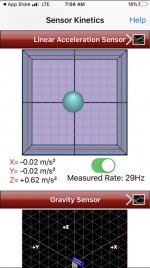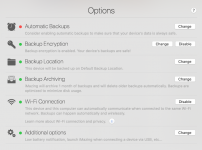Thanks Jake...
As I learn more and more about backing up iOS and/or MacOS, it isn't what I've got used to in the Windows world; even with iMazing, some of the data isn't backed up.
That's probably just me, I prefer to control every aspects of the backups, like type of backup, where to backup, etc., that doesn't quite work on the same way with the Apple world. These type of backups remind me of the Apple's motto, "It just works..." You could say that I am incompatible with Apple world...;D
The location services are limited and enabled on the "While using" basis, just like on the 6s that works just fine with DND. There's no "app" for DND on its own and the chances are that it is relying on one of the "System Services" for accessing the location. I did disable the location based Alerts, Ads, etc., in system services, but don't believe that is the service it relying on. Worth for a try, thanks...