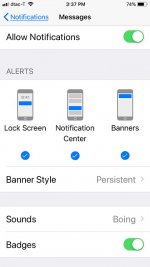I can't believe I can't figure this out after all these years.
In Settings > Notifications > Messages I have "Boing" set as the tone. When my daughter sends me a Message, I get the boing sound. This is what I want.
However, when my wife sends me a Message I get this tiny little "ting" sound that I can't hear at all. It might be the tone called "Note".
I do not have a custom Text Tone set up for my wife. It's just the Default, which is "Boing". (Another bit of confusion. Does setting a custom Text Tone mean that an incoming iMessage will also use that same tone?)
Where do I find that little "ting" (Note?) that I hear when my wife sends a message and how can I change it to something I can actually hear?
In Settings > Notifications > Messages I have "Boing" set as the tone. When my daughter sends me a Message, I get the boing sound. This is what I want.
However, when my wife sends me a Message I get this tiny little "ting" sound that I can't hear at all. It might be the tone called "Note".
I do not have a custom Text Tone set up for my wife. It's just the Default, which is "Boing". (Another bit of confusion. Does setting a custom Text Tone mean that an incoming iMessage will also use that same tone?)
Where do I find that little "ting" (Note?) that I hear when my wife sends a message and how can I change it to something I can actually hear?